A new type of automatic notification will appear in the system.
The new type of notification applies to emails, sms and CRM tasks. To configure a new type of notifications, go to Club settings> Automation> Sales Process> Overdue payments x 4.
Thanks to new templates, you can create a path with different content for a payment reminder and with the ability to set after how many days the notification should be sent and to which memberships.
For example:
- after 1 day to send an email with the content A
- after 3 days with the content B
- after 5 days with the text C, if the payment is still not made
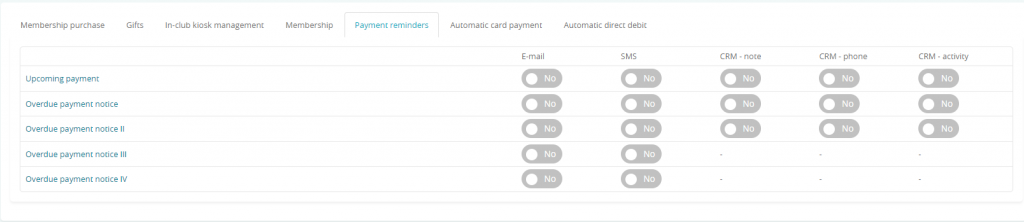
In case of any question, we invite you to contact us by creating a ticket in the eFitness system.
