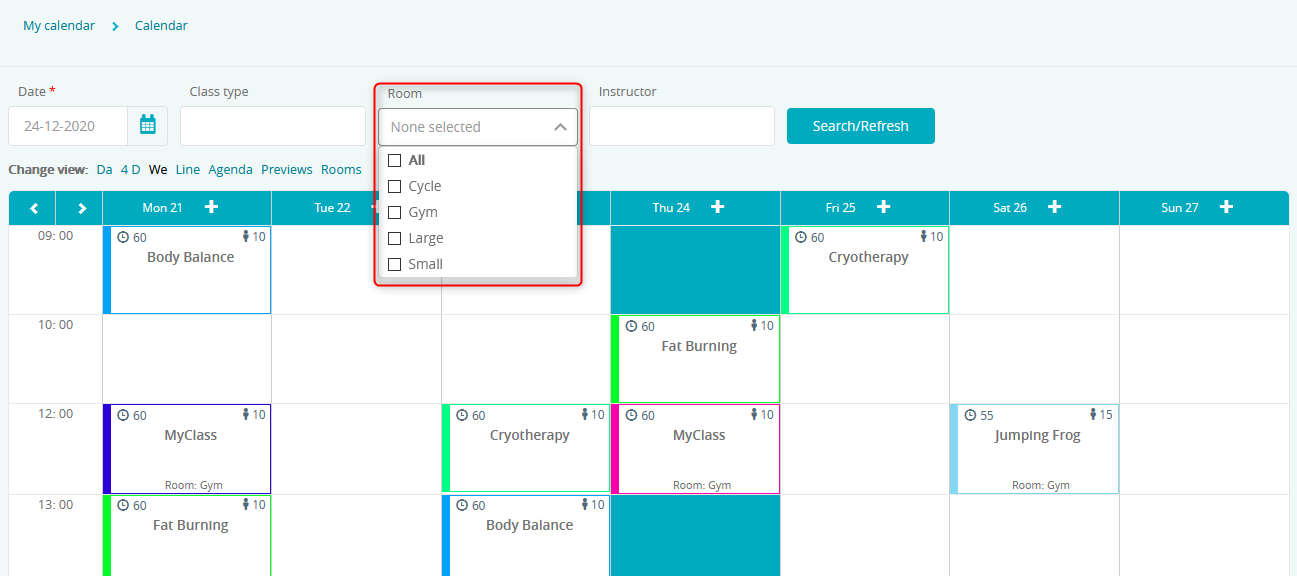If in your club, you have more than one fitness room, then you can name them in the system, so that the Members will know in which rooms they classes take place in. The calendar’s display can also be divided into rooms.
1. Go to the Club settings -> Configuration -> Calendar -> Calendar tab
2. Check the Rooms in calendar slider
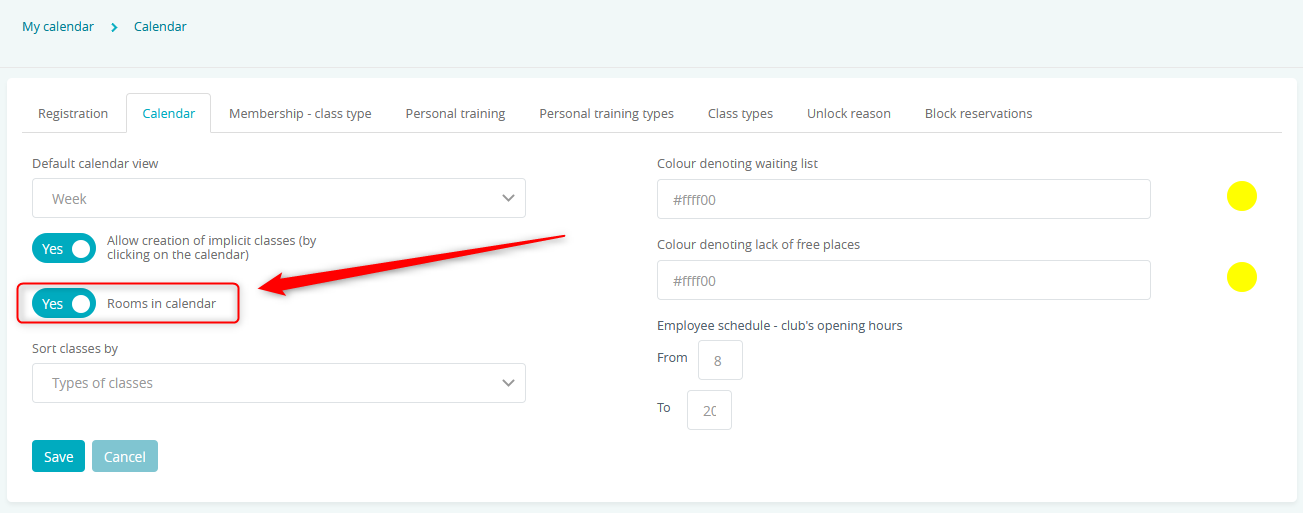
3. Save the changes
4. Define the rooms in the My calendar -> Rooms tab by clicking the plus icon in the top right corner
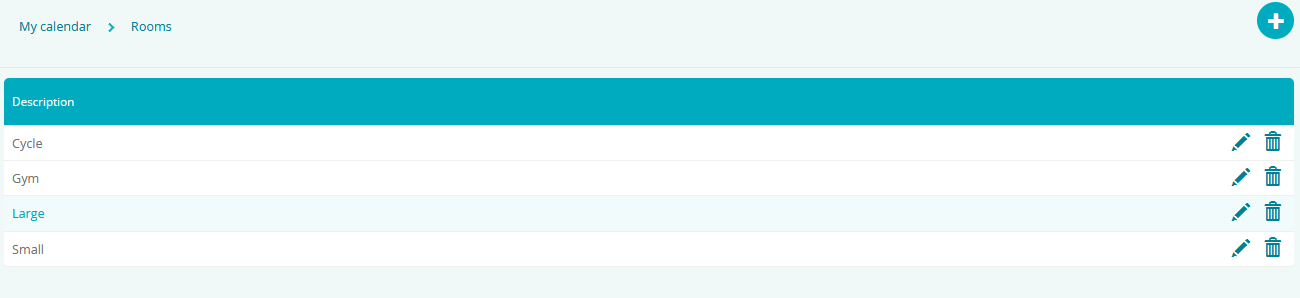
The rooms defined can be used during the process of defining classes
5. The calendar can be filtered by rooms: