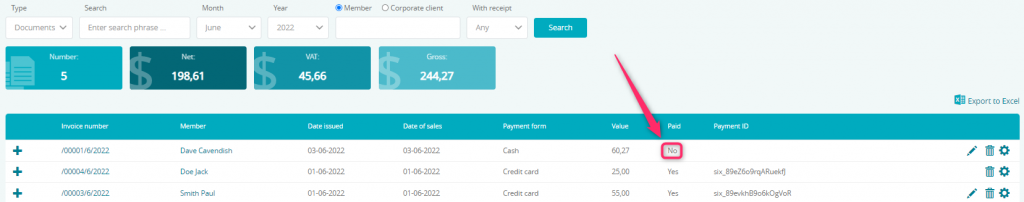This article will help you understand how to amend an incorrectly entered invoice.
- Go to the Sales -> Invoices tab.
- Select an invoice to amend:
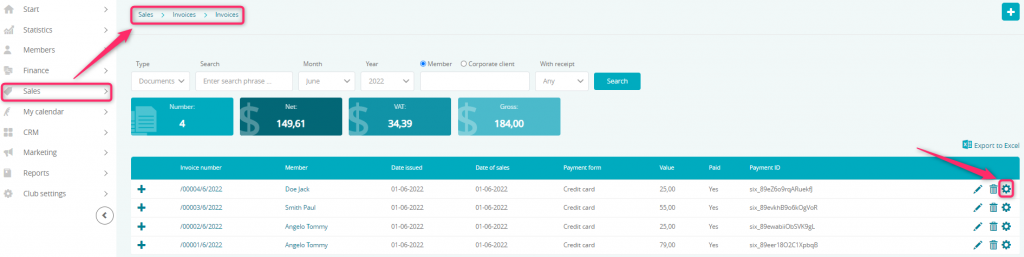
- Hover the cursor over the cog icon and select the Correction option:
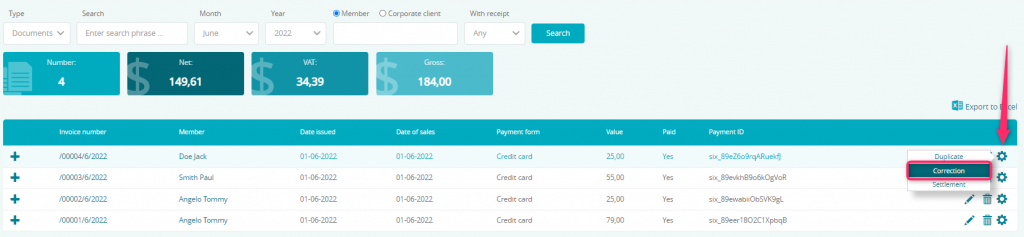
- Enter the correction reason and edit a position:
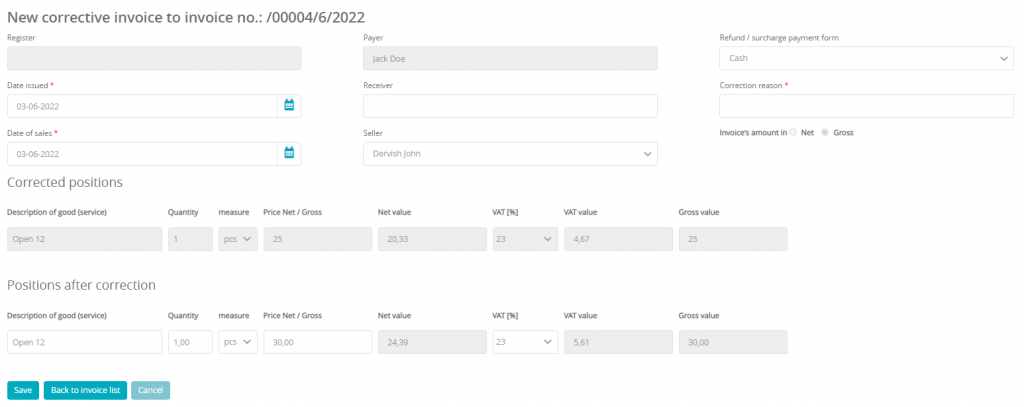
- Save the changes.
- The newly amended invoice will appear in the Sales -> Invoices -> Corrective invoices tab:
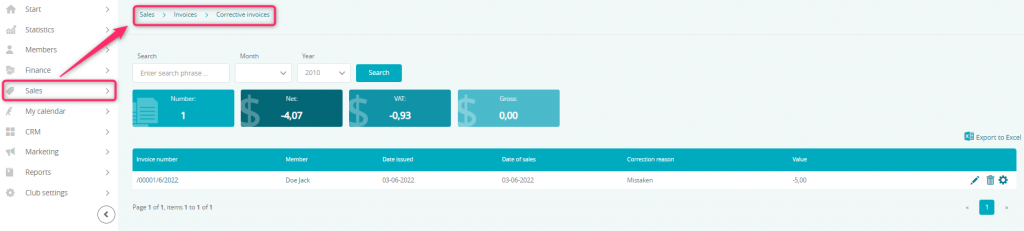
- If the invoice has already been settled, before amending it, remember to delete the settlement.
Go to the Invoices tab and select the Settlement option located under the cog icon:
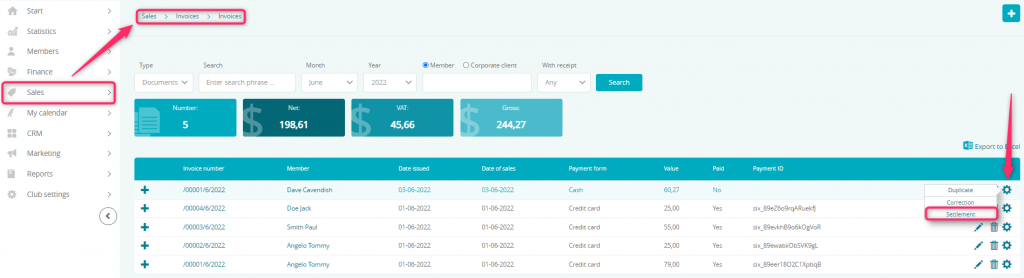
Click on the bin icon and confirm the deletion:
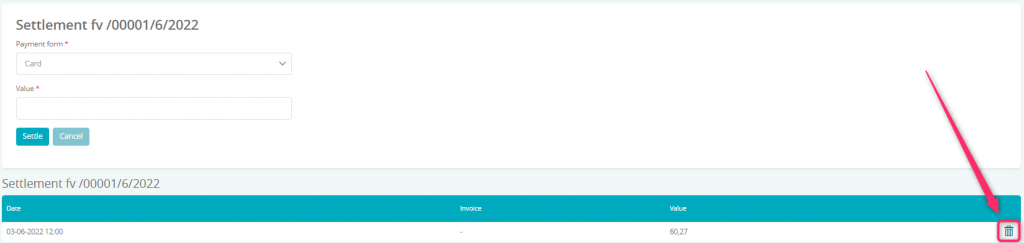
Remember that the cash out option needs to be performed manually in the Sales -> Transactions tab.
The status of the invoice will automatically change to unpaid: