We will show you where in the system you can check the realization process of direct debit payments and the direct debit statutes of your Members.
Direct debit statuses report
Get to it by going to the Reports -> Finance -> Direct debit tab
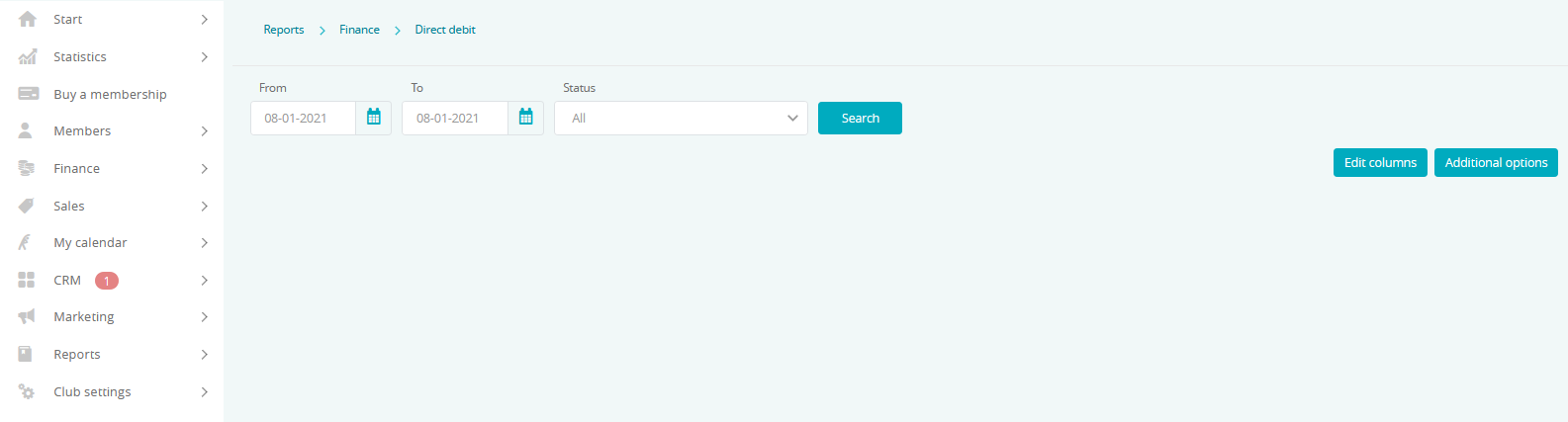
Payment realization report
Get to it by going to the Finance -> Direct debit -> Report
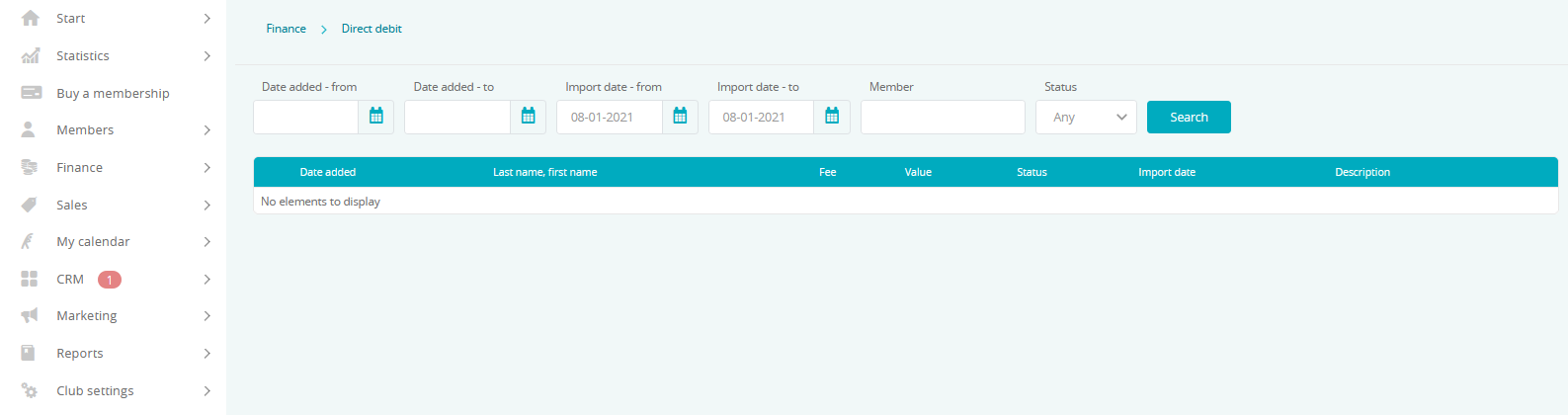
Filters available:
- Date added – from to – the date of generating the file containing the direct debit charges
- Import date – from to – the date of importing the file containing the direct debit charges
- Member – lets you go through the charges of a specific Member
- Status – lets you choose a specific status of a payment. Statuses available: started, accepted, rejected, refunded, not settled.
