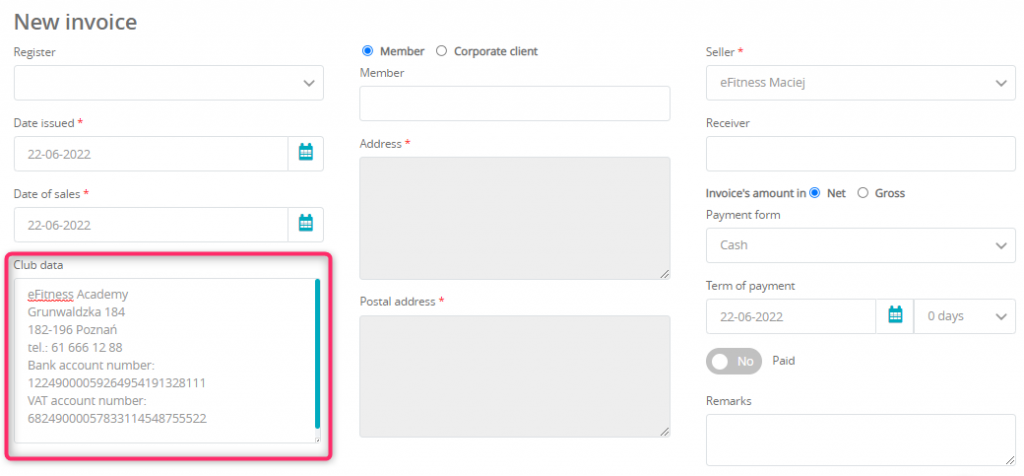In this article you will learn, how to define a bank account number, as well as the VAT account number, so that they are visible on your invoices.
1. Move through Club settings -> Configuration -> Finance -> Invoices:
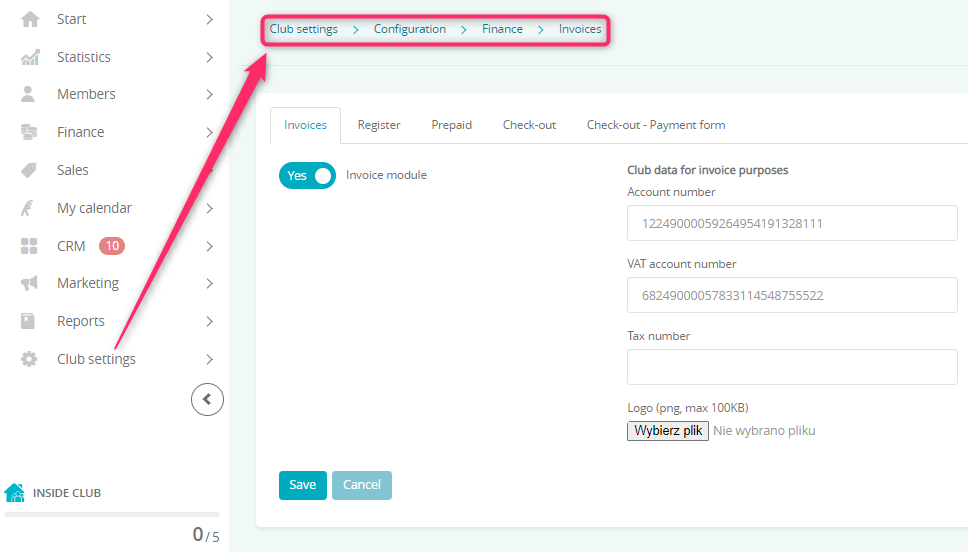
2. Fill in the Bank account number and VAT account number fields:
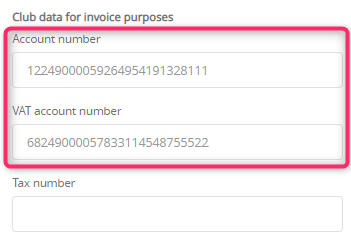
3. Save the changes.
4. The bank account number, as well as VAT account number, are visible in the Club’s data field, in the new invoice form: