In this article we will explain how to verify if the online payments were properly completed.
Payment realization report
Switch to the Finance > Online payments > Online payments tab and choose the Online payments type, using the Payment channel filter:
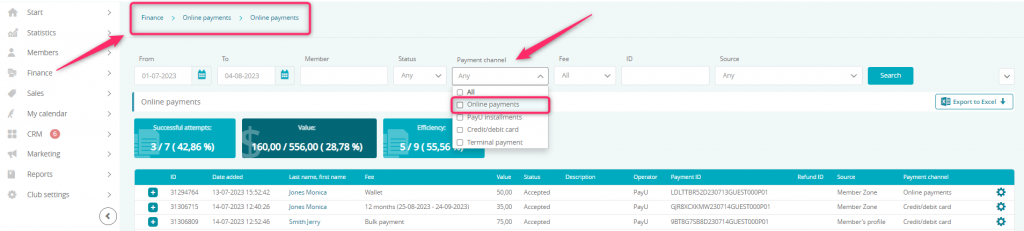
Available filters:
- Dates from/to – dates of making payments
- Member – you can preview payments made by a specific Member
- Status – you can preview payments with specific statuses. Status available: started, accepted, refunded and cancelled
- Payment channel – preview online payments only by choosing the Online payments type
- Fee – preview payments for a specific type of fee: membership fee, wallet, gift, bar or classes
- ID – payments can be searched using the ID number visible on the left side of the payment:
![]()
- Source – you can check how the payment was made: through the Member’s profile (for credit/debit card payments only), member zone, API to member area (meaning the eFitness mobile application or your club’s website created using our API interface), self-service kiosk in automated clubs, payment’s schedule (refers also to credit/debit card payments only), card charges (for credit/debit card payments only) or terminal (for credit/debit card payments only as well).
The rest of the filters are not used with one-time online payments.
The effectiveness of payment report
Go to the Reports > Finance > Effectiveness of payment tab:
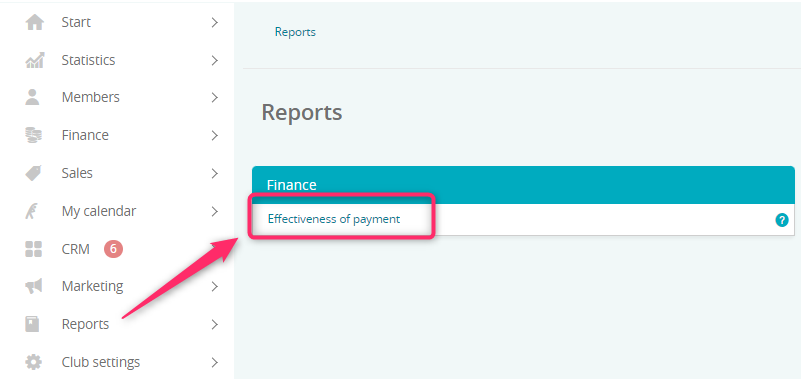
In the report, you’ll be able to preview the realization of online payments divided by Members, types and with the ability to select a payment channel.
Recurring payments are also present in the report.
