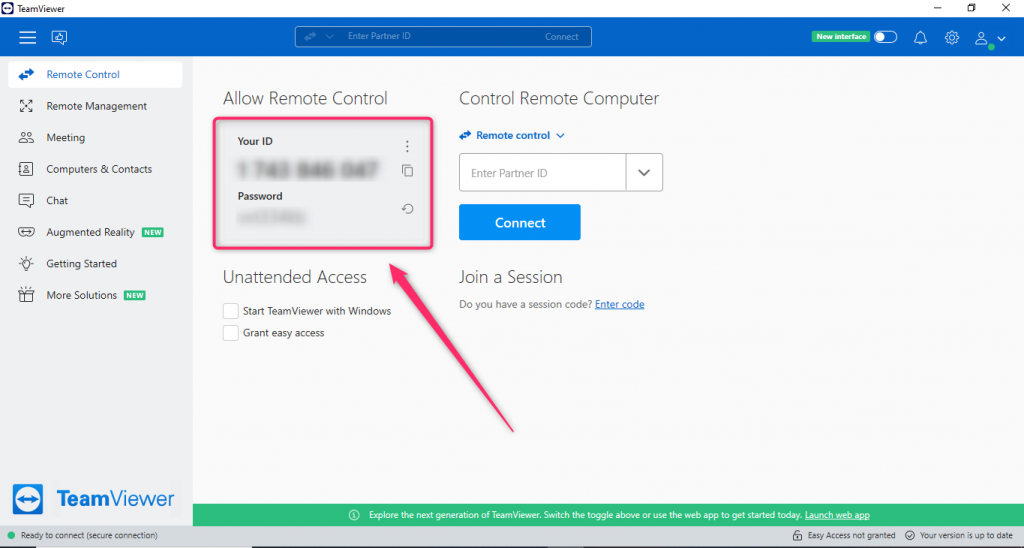The card reader or fiscal printer does not work – what can I do?
Step one
Check the connection between the PC and the reader or fiscal printer. Make sure the devices are turned on.
Step two
Check whether or not the eFitness app is turned on on the PC to which the devices are connected to. The app’s icon should be visible in the menu in the bottom right hand corner, which can be accessed by clicking the arrow icon.

Step three
Restart the application by going to the Settings tab in the top right corner and clicking the “Save and restart” option.
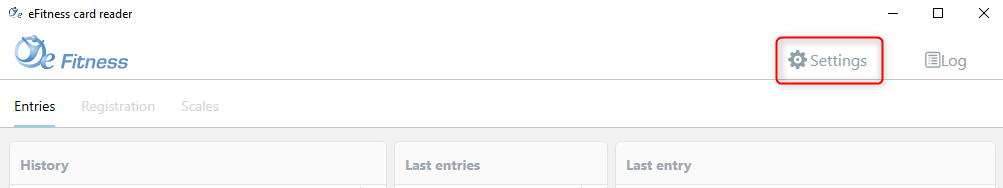

Should the fiscal printer or card reader still not function properly, contact our Support Department, using the ticketing system. Remember about providing us your computer ID and password from the TeamViewer application (TeamViewer is used by our Support for all remote connections). After launching the TeamViewer your credentials will be visible (depending on the app version):
Newer version:
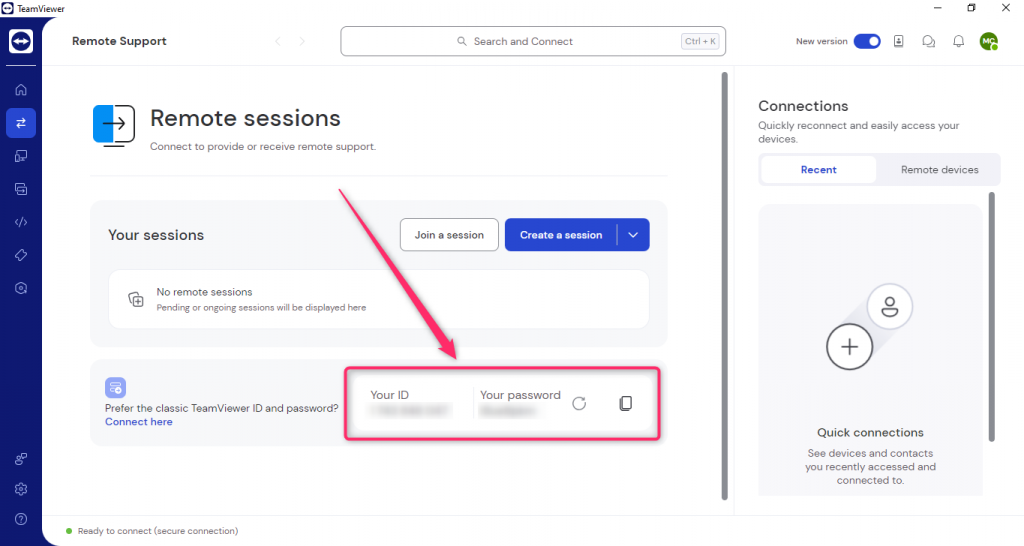
Older one: