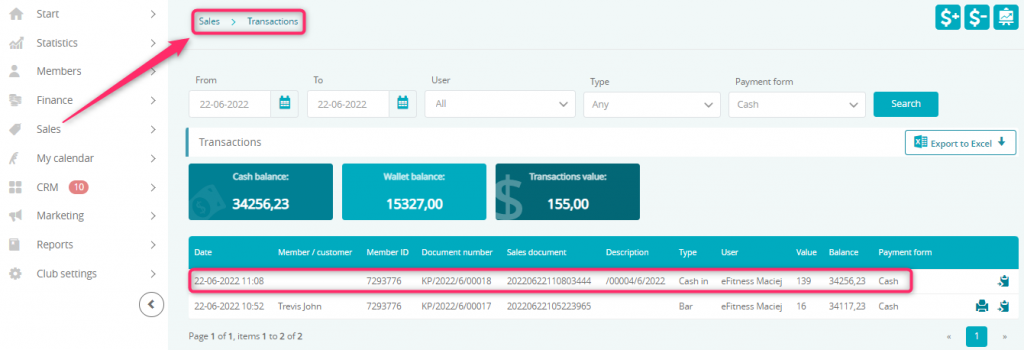In this article you will learn how to settle invoices in eFitness system.
- Go to the Sales -> Invoices tab.
- Hover the cursor over the cog wheel icon, right next to an unpaid invoice:
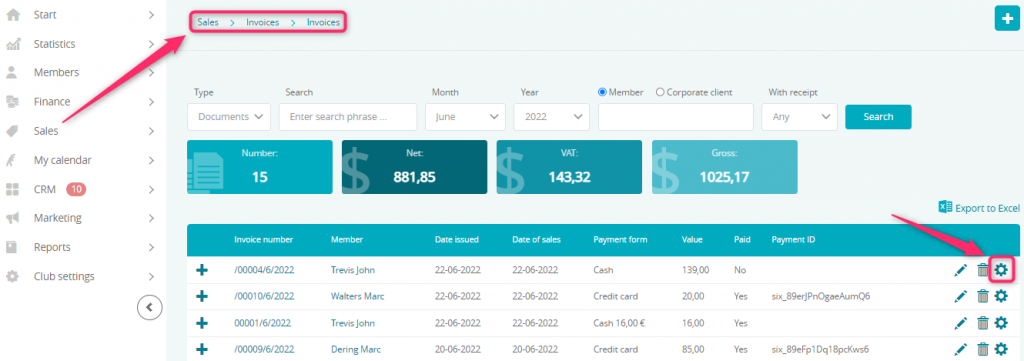
- Select the Settlement option:
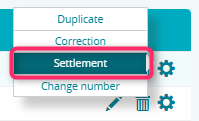
- The system will take you to the Deposits and settlements tab:
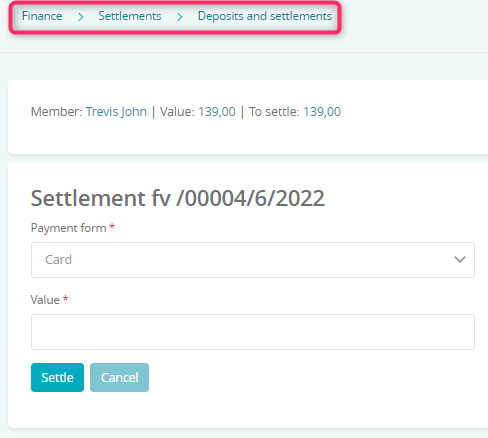
- Select a form of payment and enter the value of the settlement:
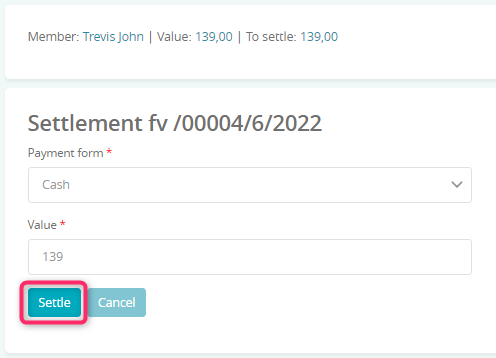
Save the changes by clicking on the Settle option. - The invoice’s status will change to paid:
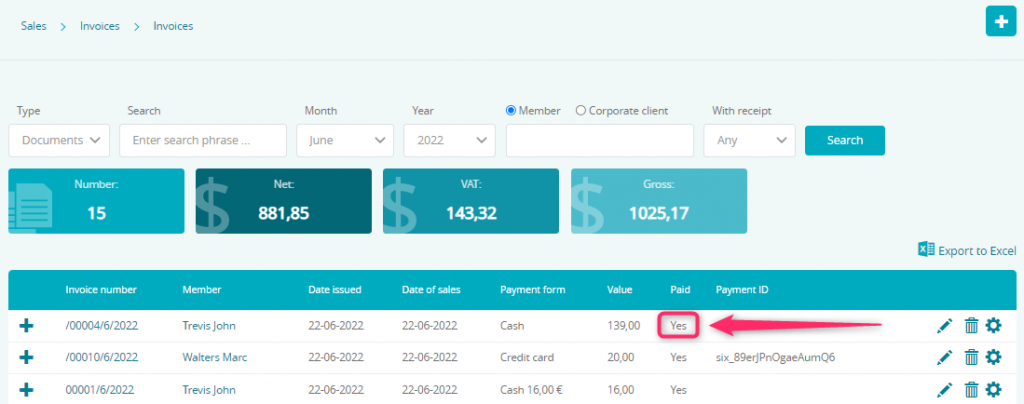
- In the Sales -> Transactions tab, a cash-in operation will appear with a previously defined form of payment: