We kindly inform you that a new option will appear in the eFitness system – new versions of eFitness welcome messages are coming soon.
We will introduce three types of welcome messages:
Welcome message after purchasing membership – I
Welcome message after purchasing membership – II
Welcome message after purchasing membership – III
This option will allow you to create personalized messages to customers after purchasing a specific membership.
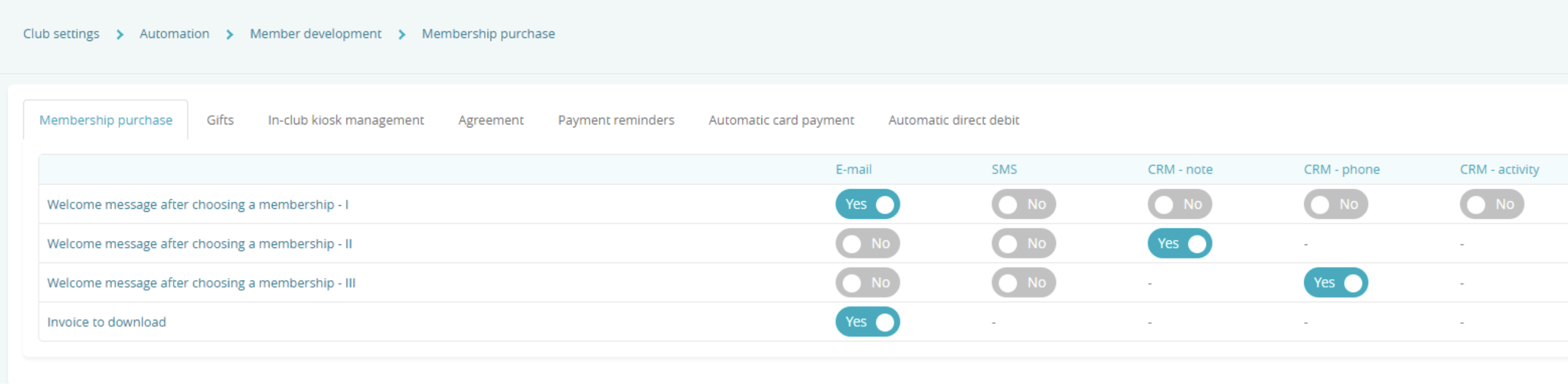
If the same membership is selected in message I or message II – the message will be sent twice.
IMPORTANT – if you don’t select any membership on the list – all memberships will be selected automatically. If all 3 types of notifications are enabled, and no membership is selected in any of the list – after signing the agreement, three actions will be created for the Member.
It is important that in the case of using different content of notifications, you should keep an eye on the selected memberships on the list so that we avoid sending duplicate notifications.
Additionally, we would like to inform you that these messages (as well as messages after choosing a free pass) will be sent regardless of whether the membership was purchased through the Customer Area or it was purchased in the Club.
In case of any question, we invite you to contact our Helpdesk team by creating a ticket in the eFitness system.
