We kindly inform you that the Statistics Cockpit will be replaced with the “Business Health Check” report.
“Business Health Check” is a new report in the system, based on changes in the status of club members and on net income. In case of network clubs, all clubs will be visible in one report, each club on a separate line.
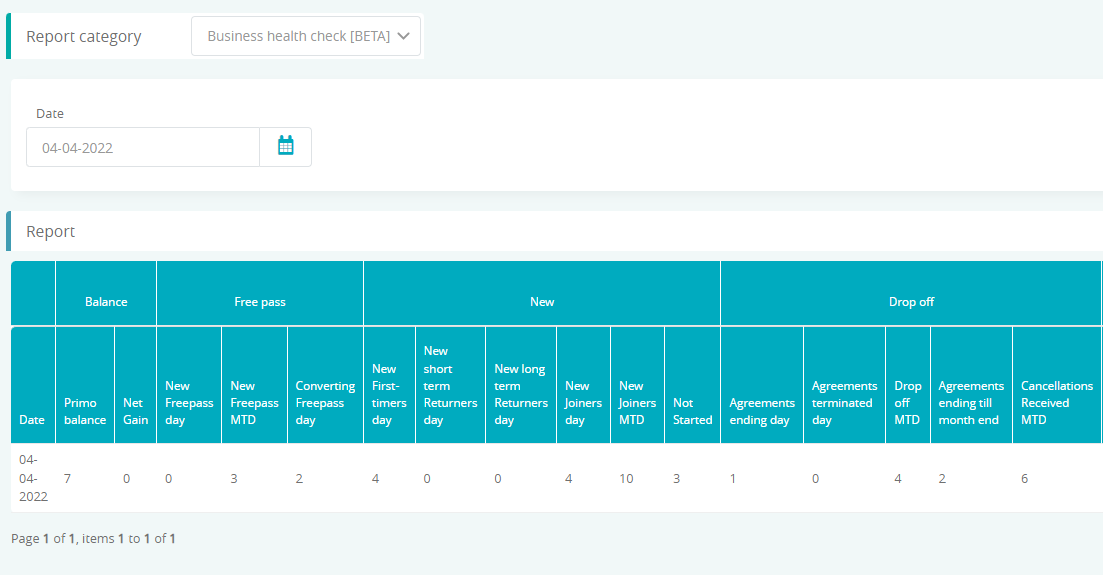
Targets added to the system will be used by the BHC report. You will be able to configure 5 business goals for each month, with which you can check if the goal for a given month is achieved.
Types of business goals available in the system:
- Number of new club members
- Number of lost club members
- Value of income from Personal Trainings
- The value of the payment from the memberships
- Value of the sale of goods from the bar
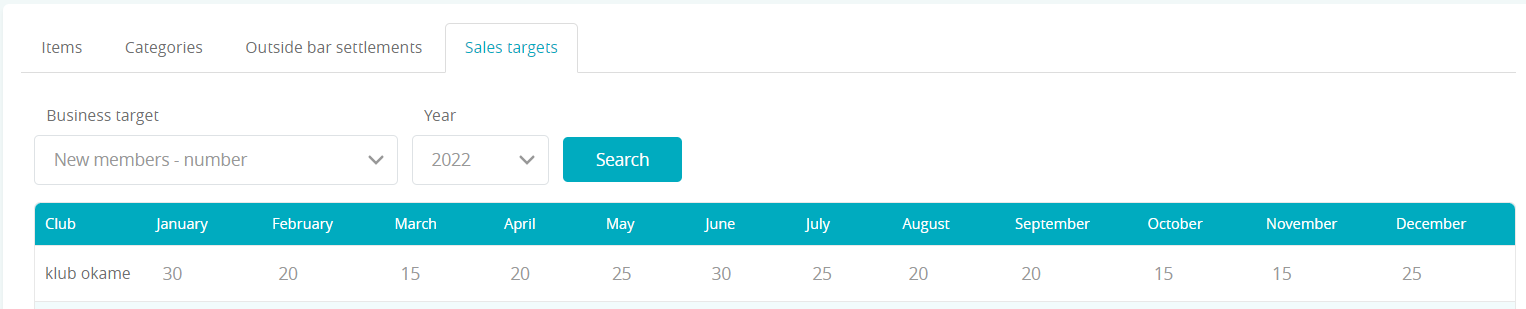
In the BHC report, the values in the columns for the % fulfillment of the target will have colors depending on the result: <91 forl red,> = 91 and <= 100 for yellow and > 100 for green.
In the report, all data will be calculated once a day, which means that on a given day the most recent data will always be for yesterday. The report includes data from the selected day and data calculated as MTD (Month to Date) -> period from the beginning of the month to the indicated day.
The report will have the option of automatically sending the excel file daily to the indicated e-mail address with the data for the previous day/ You will also be able to manually generate the file.
Also, a button will appear in the report that will redirect you to the description of how the report works, detailing how each column counts.
The report will contain the following information divided into groups:
- Opening balance of the month (number of active club members on the 1st day of the month);
- NetGain – the difference between new active club members and club members leaving the club;
- Group containing information about the number of club members from Freepass and conversion from Freepass;
- New club members group with information about completely new club members, continuation after a short break and a longer break + target realization;
- Group Completed loss and loss planned by the end of the month, divided into Expired memberships (naturally ended and not renewed) and Interrupted memberships + target realization;
Group Current balance – number of active club members; - Debtors Group with information on active debtors and Ex debtors, as well as the total number of club members in debt for 3 installments or more;
- Freeze Group – containing information on active freezes and suspensions, also the number of club members with a frozen and indebted membership;
- Group Visits divided into the number of visits carried out by club members and the number of visits by club members with the Partner status (external system type pass). This group also includes information on class attendance, peak visits, etc.
- Group of Personal Trainings – number of settled PT, income from settled PT, target
- Group Payments from membership + target realization
- Group Sale from a bar – divided into items in stock + target realization; services and packages from TP.
In case of any question, we invite you to contact our Helpdesk team by creating a ticket in the eFitness system.
