This article will show you the advantages of having the children module enabled in your club. Thanks to the module, your clients, who are parents, can pay for and verify the membership of their child, as well as register them for classes.
The only thing that needs to be done is to log-in to the Member Area. To pay for the membership of the child, the parent can go to the Agreements tab and by using the “Select” option, change to the child’s profile:
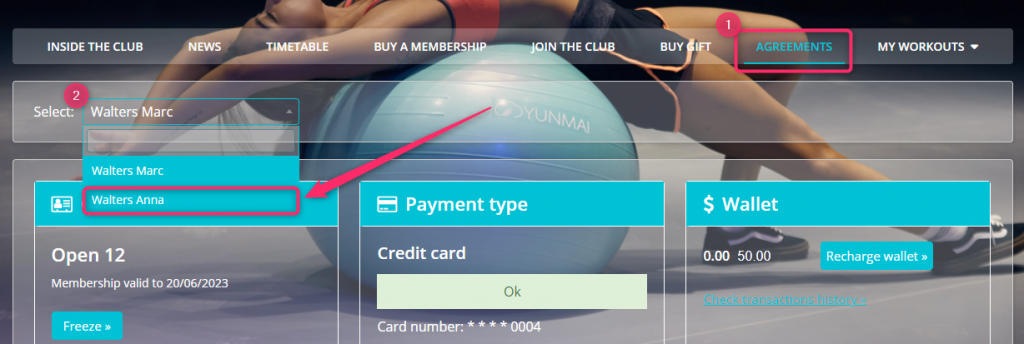
This will allow them to see the currently active membership of their child and to pay for it using the “Pay” button:

The parent can also register their child for classes by going to the Timetable tab. After selecting the desired class, below the “Sign up” button, there will be an option to register a child instead:
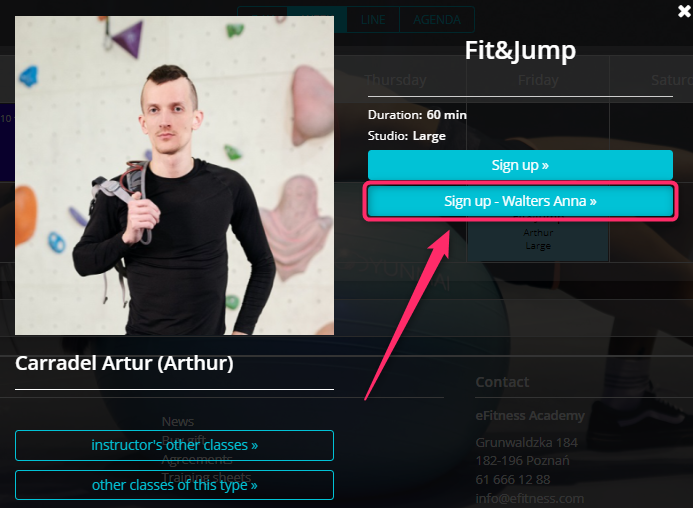
Additionally, the parent can purchase a new membership for their child. After going to the Buy a membership tab and choosing a membership, you can use the “Select” option to add the membership to the child’s profile:
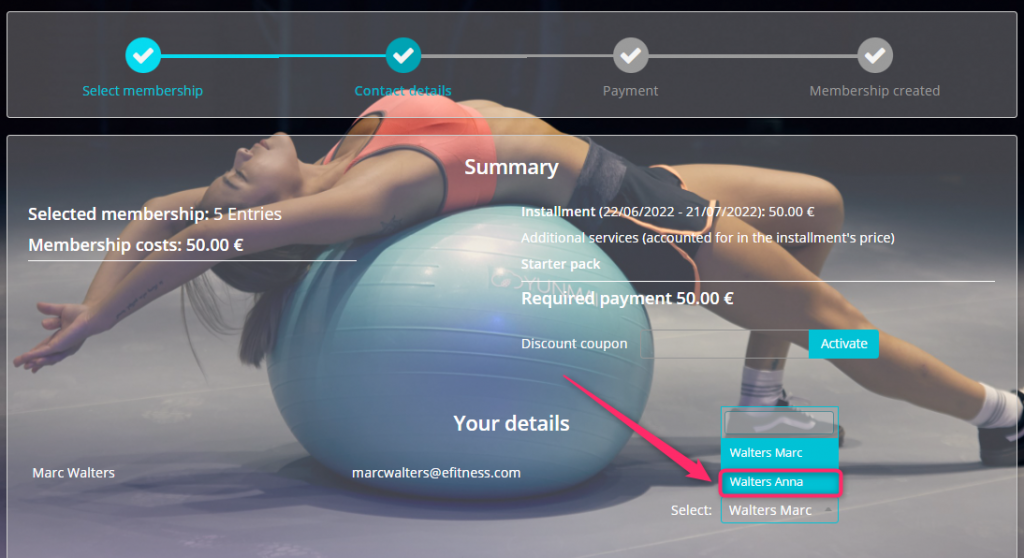
All automated email and SMS notifications are sent to the parent, to whom the child’s profile is assigned.
In case of marketing email and SMS messages, which can be sent from the Marketing -> E-mail dispatch/SMS dispatch tab, being sent to all children, they will also be sent to the parent’s email address or phone number.
You can also easily send messages directly to children enrolled in your classes. It is possible to do so in My calendar -> Calendar tab, after choosing proper classes.
Important! In order for automated notifications and marketing messages to work, it is essential to properly fill in a member’s contact data and choose member consents during the parent’s membership purchase process. Giving contact data on the child’s profile is not obligatory.
Check out how to enable the children module.
