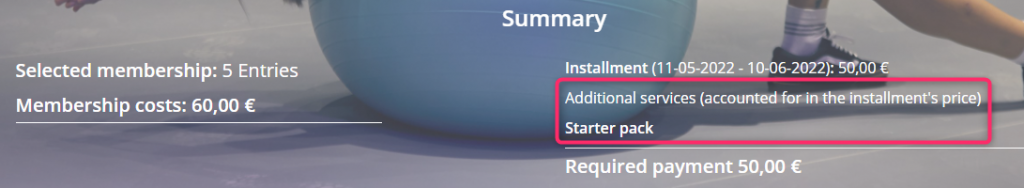You can create a service that will be free, e.g. a starter pack for new members. The club member cannot resign from such a service.
Adding a free service
1. Create a new service in the Club settings -> Membership services -> plus icon in the upper right corner:
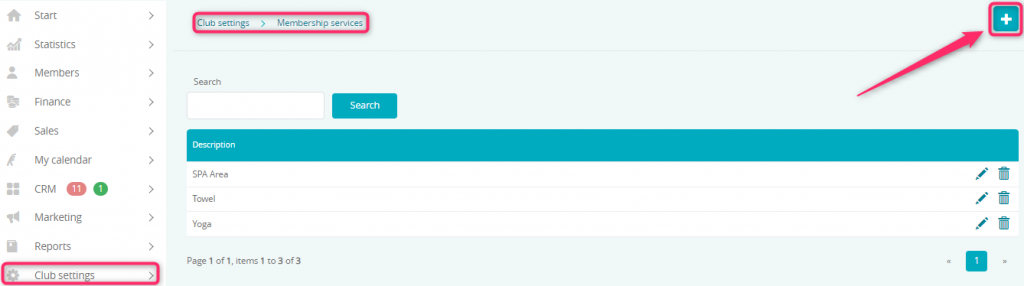
You can also check our article regarding the process of creation of additional membership services.
2. Move through the Club/Chain settings -> Memberships -> Memberships -> pencil icon in order to add new service to the already existing membership definition:
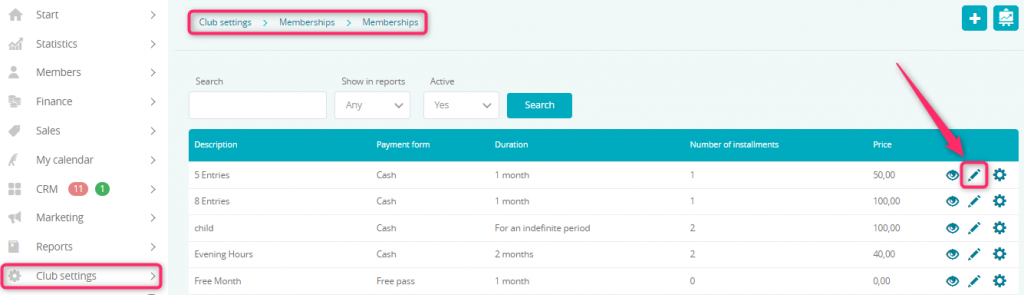
3. In order to create a free service, choose service in the membership definition and mark proper checkboxes:
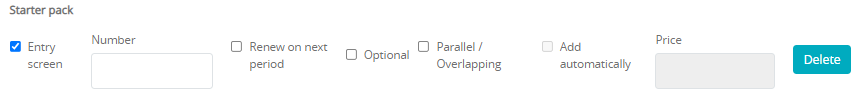
- Entry screen – optional field, an information about the service available will be shown, when the entrance to the club is settled. Additionally, if your service has to be limited to the strict number of uses, entry screen will unlock the Number field
- Number – optional field; here you can define, how many times during one billing period your member is able to use this service
Leave the other options grayed out.
Membership purchase with free service through Member area
The installment price (50 €) has not changed after adding the free Starter pack service:
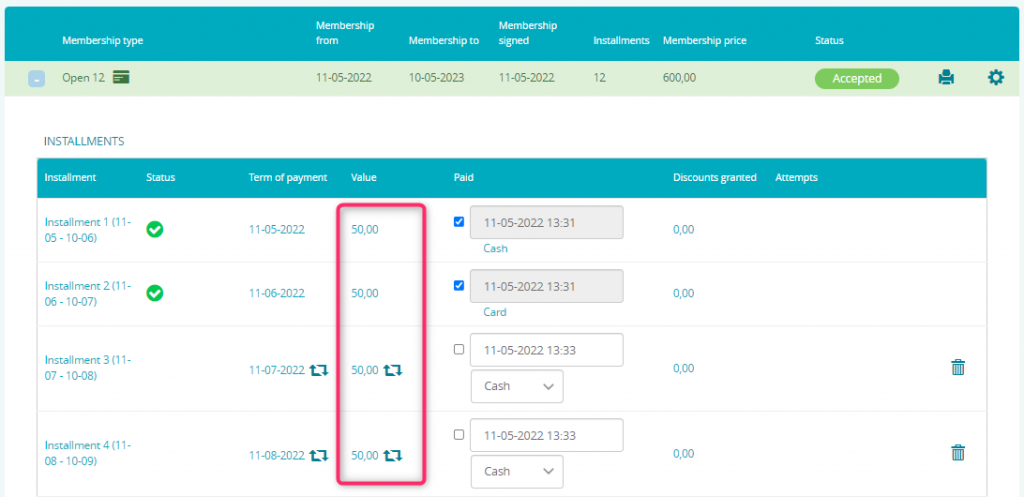
When purchasing a membership in the Member Area, the Member sees a payment summary. The starter pack is free, so the information about its cost is not displayed and the installment price remains the same (50 €):