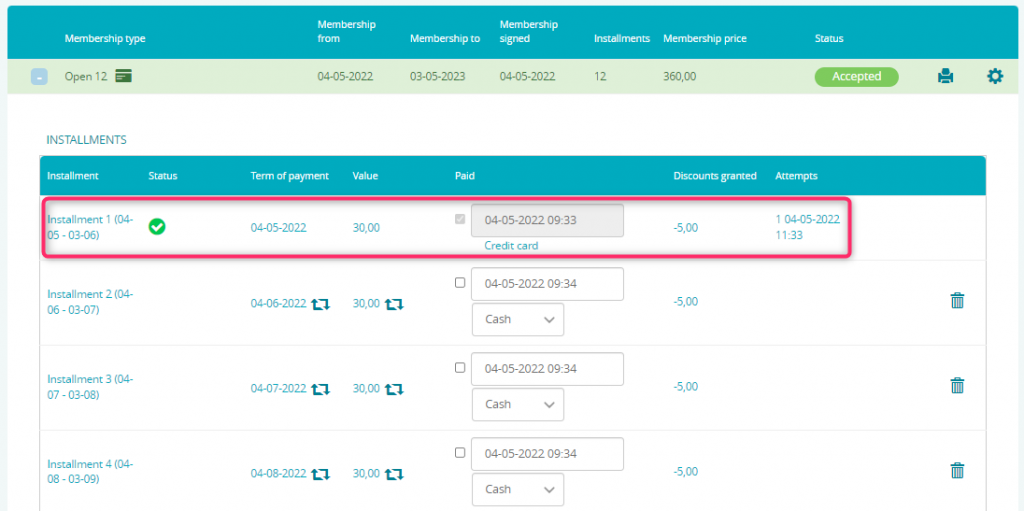You can create a service, which can be added to the membership automatically, during the process of the purchase. Service price will be added to the membership’s installment price.
You can always resign from this type of service and purchase it once again.
Adding an automated service
1. Create a new service in Club settings -> Membership services -> plus icon in the upper right corner:
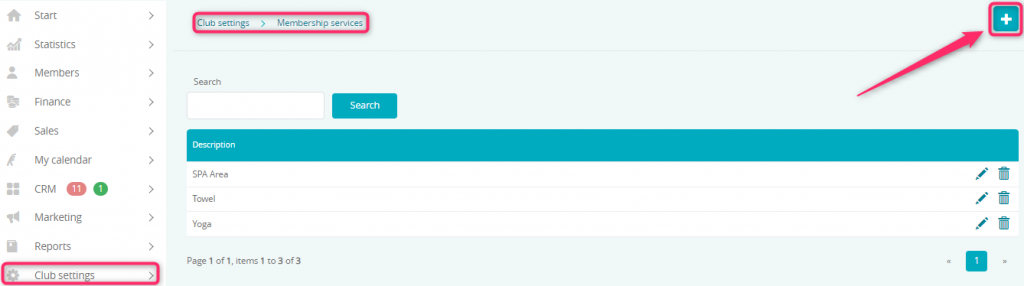
You can also check our article regarding the process of creation of additional membership services.
2. Move through Club/Chain settings -> Memberships -> Memberships -> pencil icon in order to add new service to the already existing membership definition:
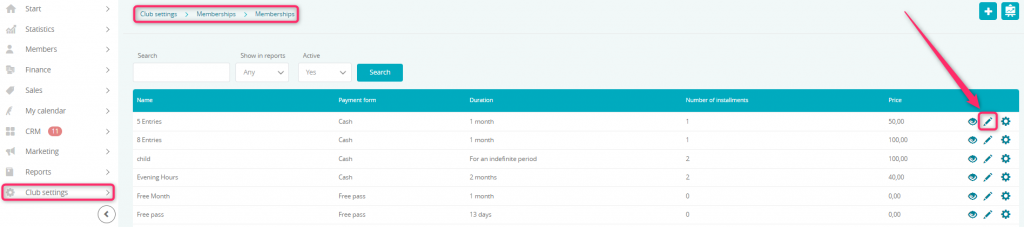
3. In order to create an automated, additionally paid service, choose service in the membership definition and mark proper checkboxes:
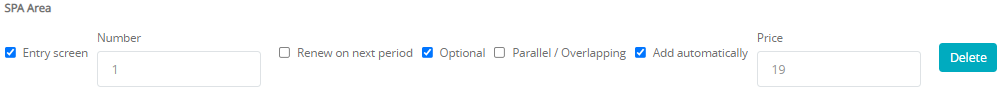
- Entry screen – an information about the service available will be shown, when the entrance to the club is settled. Additionally, if your service has to be limited to the strict number of uses, entry screen will unlock the Number field
- Number – optional field; here you can define, how many times during one billing period your member is able to use this service
- Optional – unlocks the Add automatically option; moreover, allows to purchase this service once again after the resignation
- Add automatically – this service will be automatically added to the membership
- Price – this value has to be greater than zero
After adding the service to the membership, new installment price (with the service price) will be also calculated. In the following example, the installment price is 30,00, but the service costs additionally 5,00 per month:
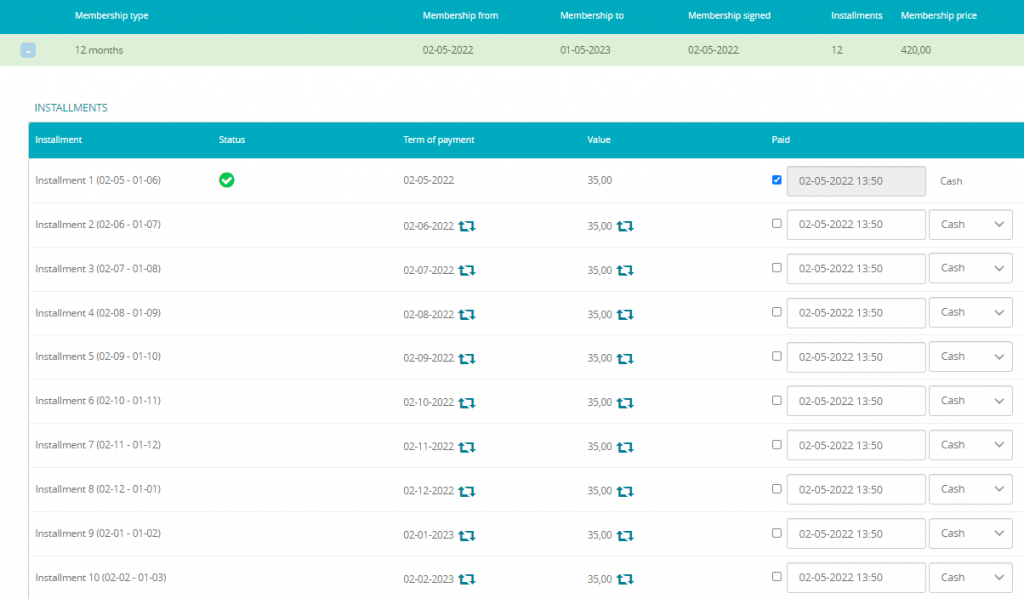
Purchase of an automated service through Member area
1. In the Member area, Member moves to the Buy a membership tab:
![]()
2. Next step is to choose one of the available memberships (with an automated service included).
3. In the summary, your Member will see the installment price, where 25,00 € is an actual installment cost and additionally added 5,00 € is the cost of the service (in this example, a towel). Member is always informed about any additionally included costs:
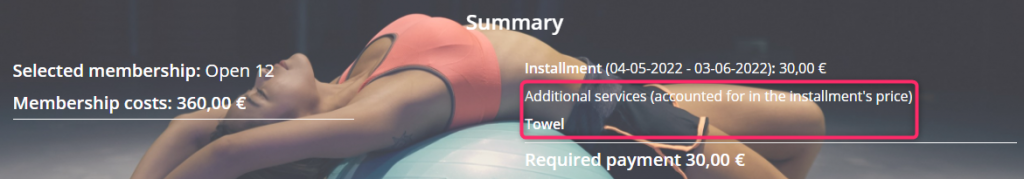
If this membership has a “Credit/Debit card” payment form assigned and your Member has a credit/debit card, connected to the profile, then the first installment will be automatically marked as paid: