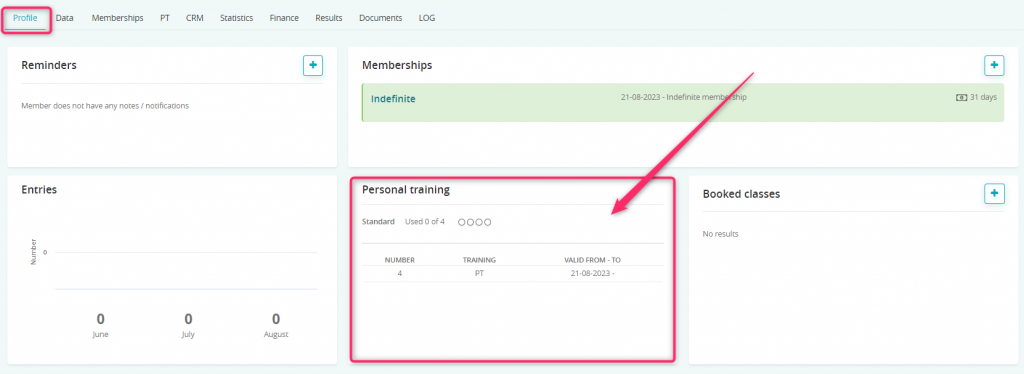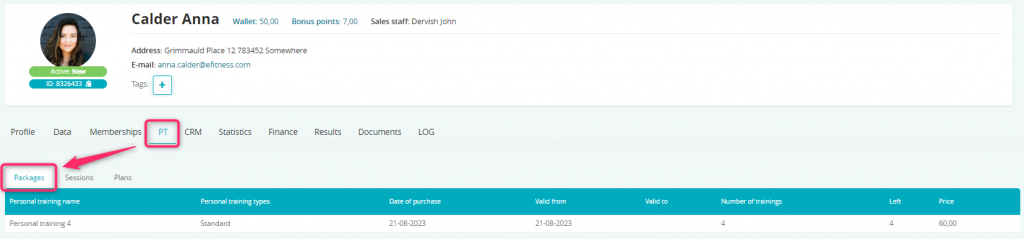In this video we will explain you how to change data on a member’s profile, assign a sales staff, add a company to the member or reminding note. We will show you where the accounting documents assigned to the member are visible and where to check the number of entries to the club or attendance at classes. If the member has forgotten the password to the member area, it is easy to restart it, we will show you.
How to assign the tax number to the Member’s profile? Is it possible to assign this number for the bar sales?
The tax number can be assigned to the Member’s profile in the Members -> Member’s profile -> Data -> Tax number -> Save button.
You can also assign the tax number for the bar sales. To do so, enter the Sales -> Bar tab, add an item to the shopping cart -> click on the “Pay” button. In here you will find the “Tax number for the receipt” field.
How to check and change the balance of virtual wallet or bonus points on the Member’s profile?
You can easily do that by clicking on the “Wallet” or “Bonus points” options:
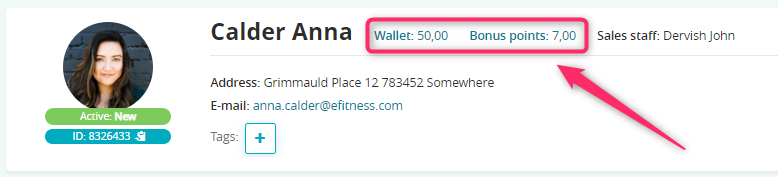
After clicking on them, you will be redirected to the appropriate tab:
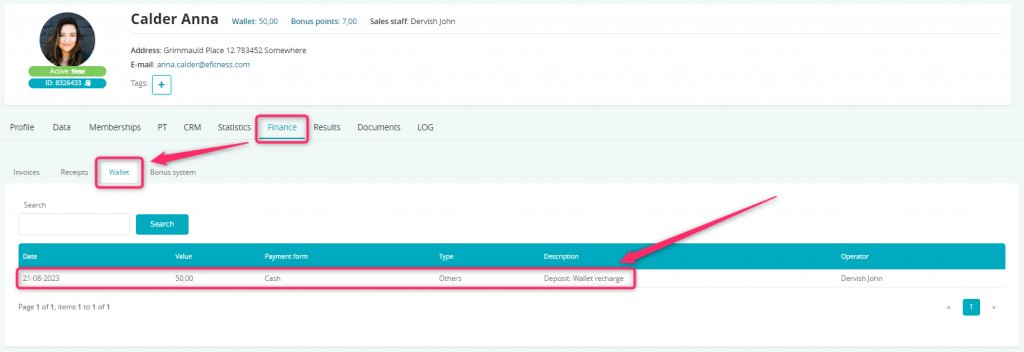
Where we can find information about the already purchased personal training packages?
Personal training packages are visible in the main profile view and in the dedicated PT tab: