The reason behind an employee not being able to login to the eFitness system might be the fact that their profile has not yet been been approved.
To approve it and allow them to login:
- Go to the Club/Chain settings -> Employees
- Edit their profile by clicking the pencil/edit icon
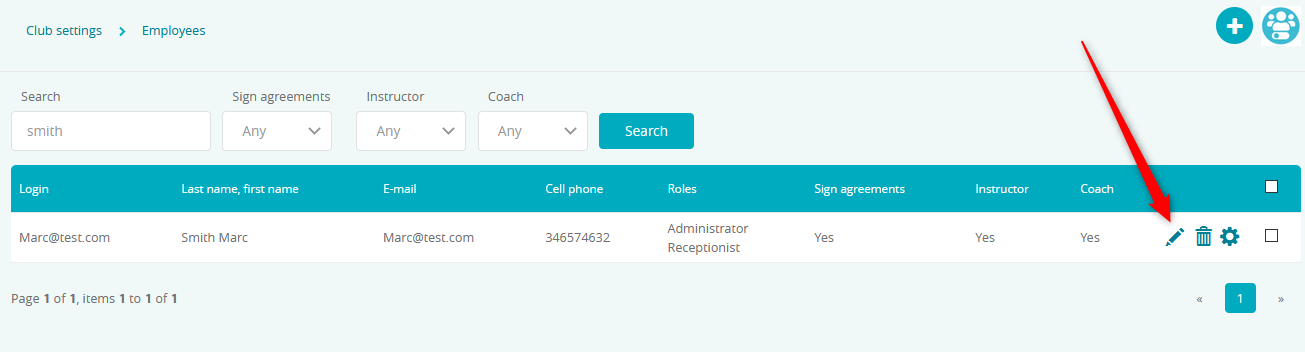
- Go to the Additional information tab and check the Approved slider to Yes
- Save the changes
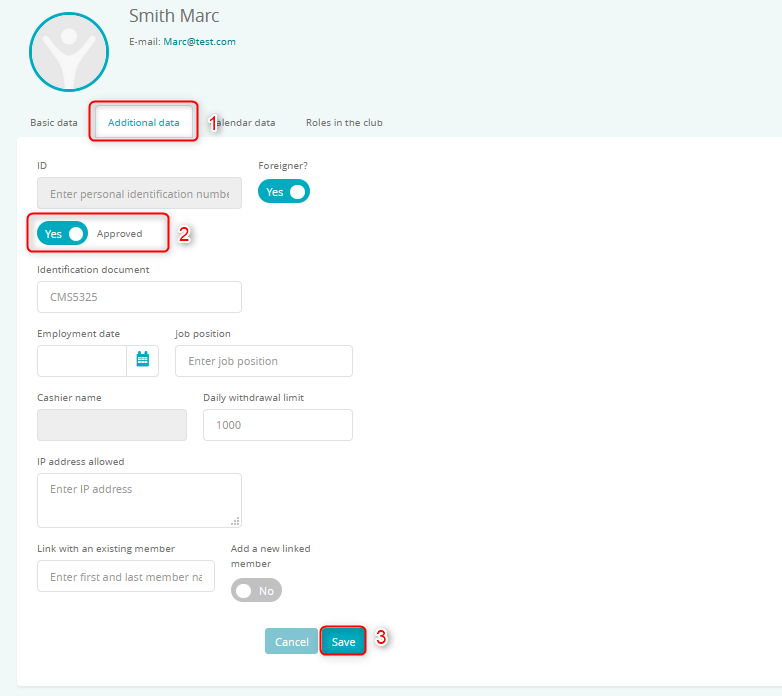
We also highly recommend checking out the How to define an employee’s profile and permissions tutorial.
