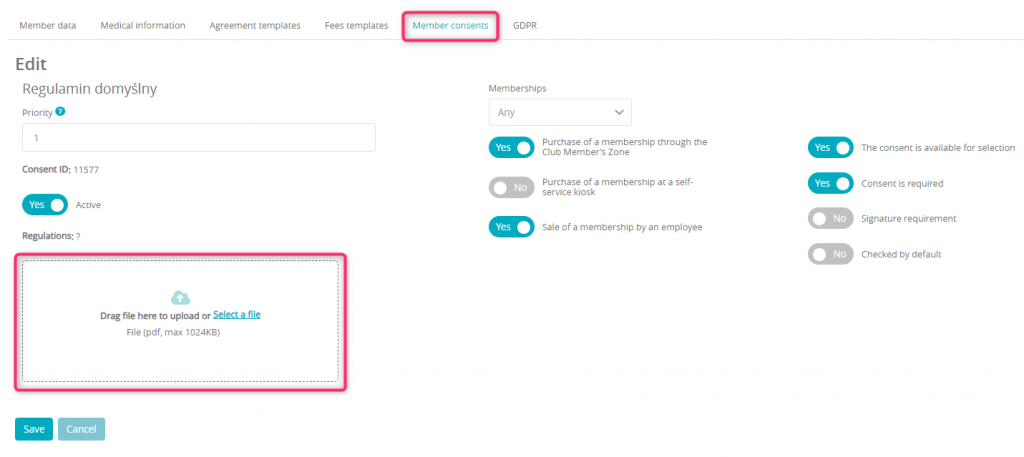In eFitness, you can easily add and manage Member’s consents, which are required when signing a new agreement in the club and/or in the Member Area, on their profile. You will also learn about predefined system consents and how they can be activated and deactivated on a Member’s profile.
If you’ve just started your work with the eFitness system, your consent for the club’s terms&conditions is already added. All you have to do is to move to the Club/Chain settings -> Configuration -> Member’s options -> Member consents and click on the pencil icon near proper consent. Here you will have an option to upload a pdf file with your regulations: