To change a VAT rate make sure to turn on the proper option in Club settings -> Configuration -> Sales -> Bar -> Allow to change VAT rate at the bar:
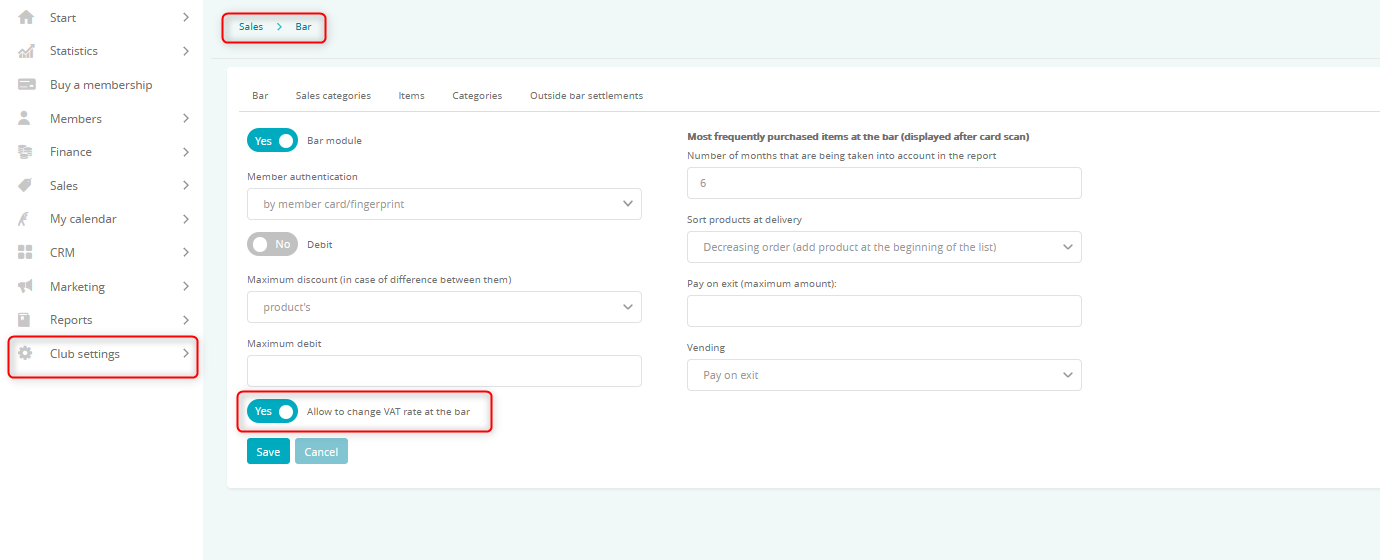
If the item is in stock, remember to dispatch it using a proper warehouse document
Next, go to the Chain/Club settings -> Sales -> Items -> edit the item you want to change the VAT rate for -> change the VAT rate and fiscal name:
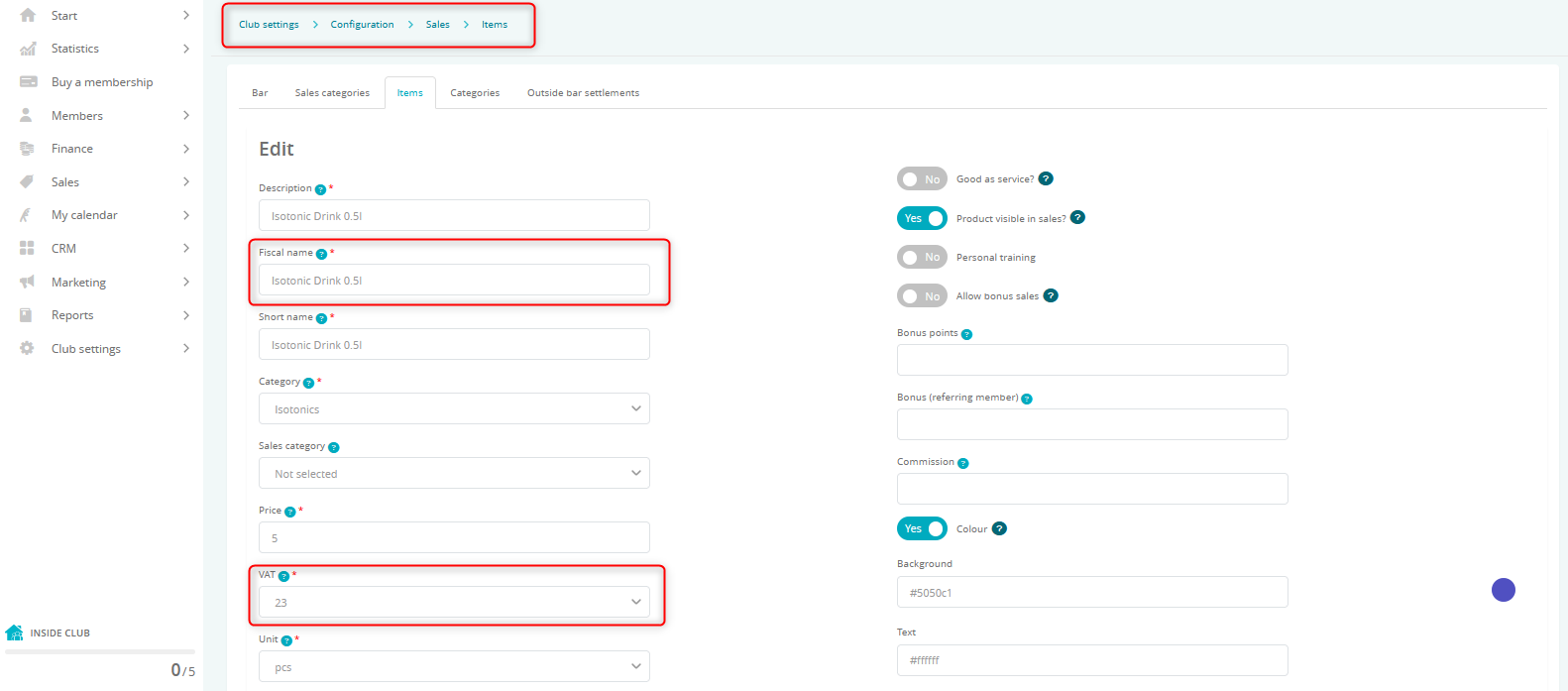
The change of fiscal name is mandatory for the receipts to print properly after the change of VAT rate.
