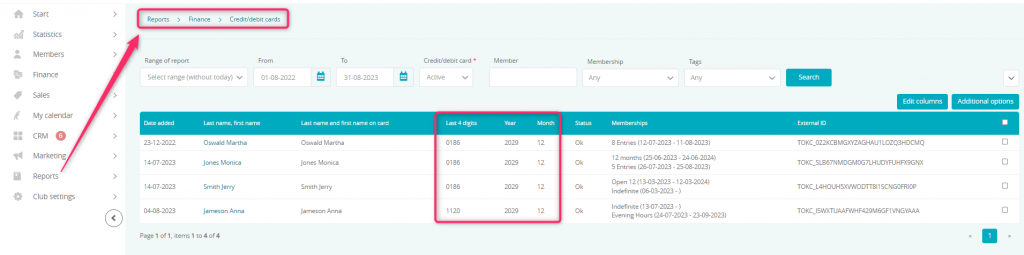Sometimes, a credit card of your Member is charged even without an active membership on that Member’s profile. This might be caused by the credit card being assigned to another Member as well.
1. Switch to the Member’s profile –> cog wheel icon in the upper right corner –> Credit card details:
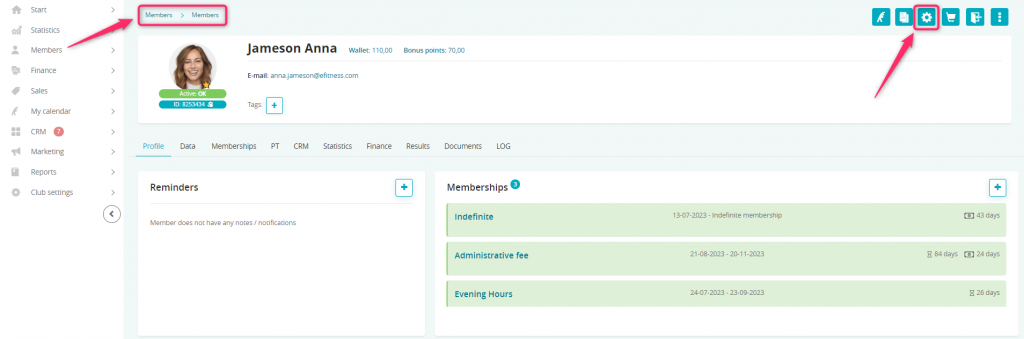

2. Check the credit card details.
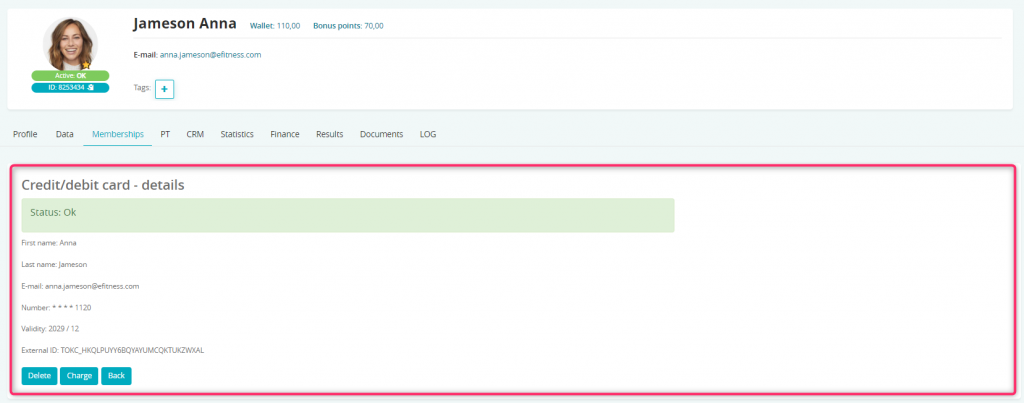
3. Switch to the Reports –> Finance –> Credit/debit cards tab.
4. Choose a data range starting from the beginning of your work with eFitness system and click on the Search button.
5. Click on the name of the Last 4 digits column, which will sort the searching results.
6. Check if another Member has the same last 4 digits and expiration date of the credit card: