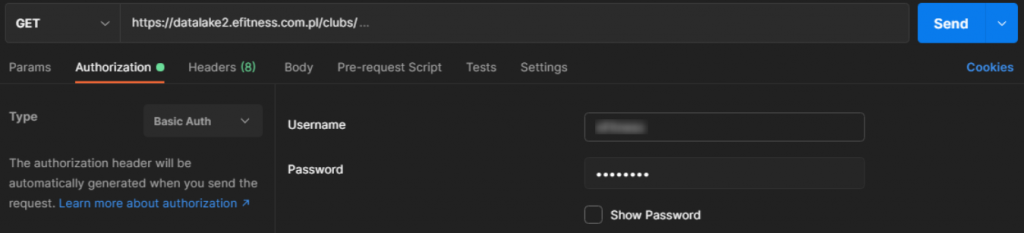DataLake stores huge amount of non-processed data in original format. In data warehouses, data is stored in files and folders, when DataLake stores data in a non-structured way until they will be needed for the analysis.
1. What is the API DataLake used for?
DataLake can be used to download an extensive amount of data, which can be stored, processed, sorted and aggregated for your own purposes. You can create new reports, statistics and predictions, based on the DataLake.
BI Dashboard is an example of the DataLake usage in eFitness system.
Important! Changes made in eFitness system are immediately visible in the DataLake. It is recommended to download the data once or twice a day, because of the data volume offered by this service.
2. How does the documentation looks like?
API DataLake documentation includes the description of methods, which can be used, and is available here:
https://efitness.com/apiDatalake/#datalake-api-2
3. What type of data can be downloaded using API DataLake?
Examples of data, which can be downloaded through DataLake, are:
- Members database (including members’ data)
- signed memberships (memberships assigned to the deleted members and the finished ones are also downloaded)
- enrollments for the classes
- warehouse data (stocktakings, deliveries, warehouse stocks)
- entries and exits from the club
- activity in the CRM module
- transactions from bar sales
Important! Data from API DataLake are not filtered, as they are in our reports. For example, from the DataLake you will get information about all members, who signed new membership in the chosen day. In the “Memberships 2.0” report, you will not find members removed from the database or members, whom memberships have been cancelled.
4. How to enable API Data Lake?
Write a new ticket to our Support department.
In order to do so, click on the question mark icon, on the upper system bar, choose the “Issue a ticket and discuss” button and click on the plus icon in the right upper part of the screen:
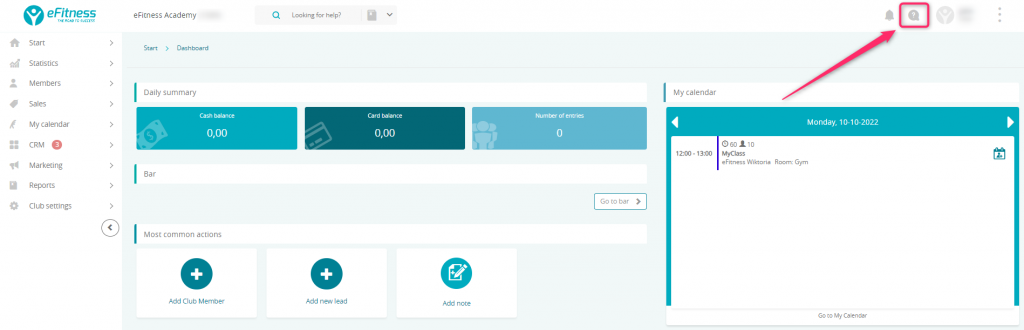
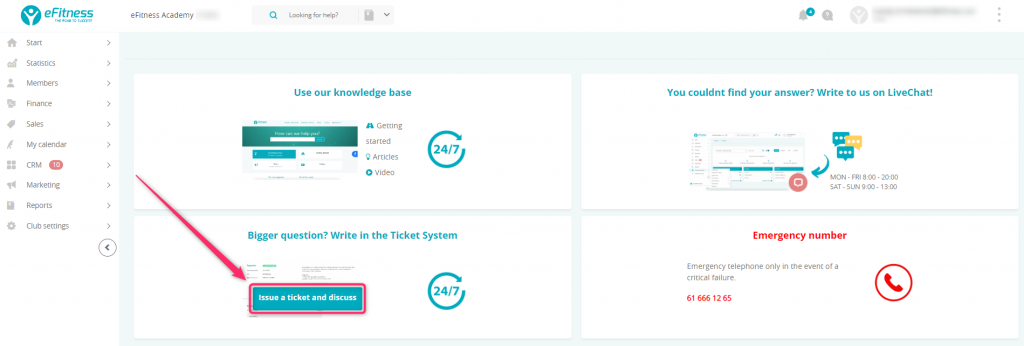
Important! Usage of the API DataLake service is additionally paid. You will receive information about the cost in the response to your ticket.
5. How to perform an authorization?