Adding your terms & conditions as a post in the News tab:
Your terms & conditions can be displayed in the Member area and in the mobile application in the News tab. Thanks to that it will be always available for all your members.
Move through Marketing -> News -> “plus” icon in the upper right corner, in order to add a new post.
You can also check our instruction:
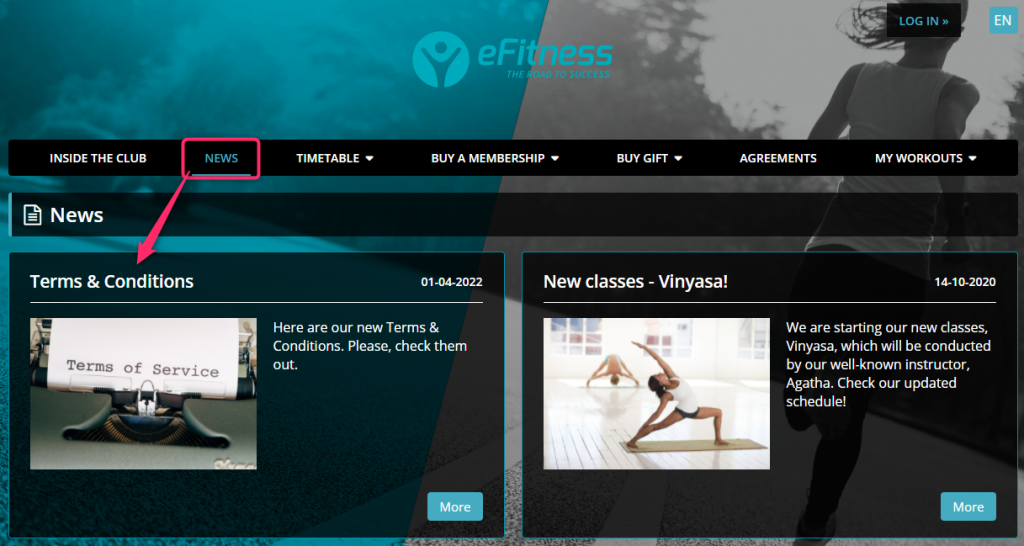
Adding your Terms & Conditions as a member consent
You can also add your Terms & Conditions as a member consent, which will be available to mark during the process of signing new membership.
Move through Club/Chain settings -> Configuration -> Member’s options -> Member consents and edit the consent for the terms & conditions, that we’ve already prepared for you – click on the pencil icon and upload your pdf file:
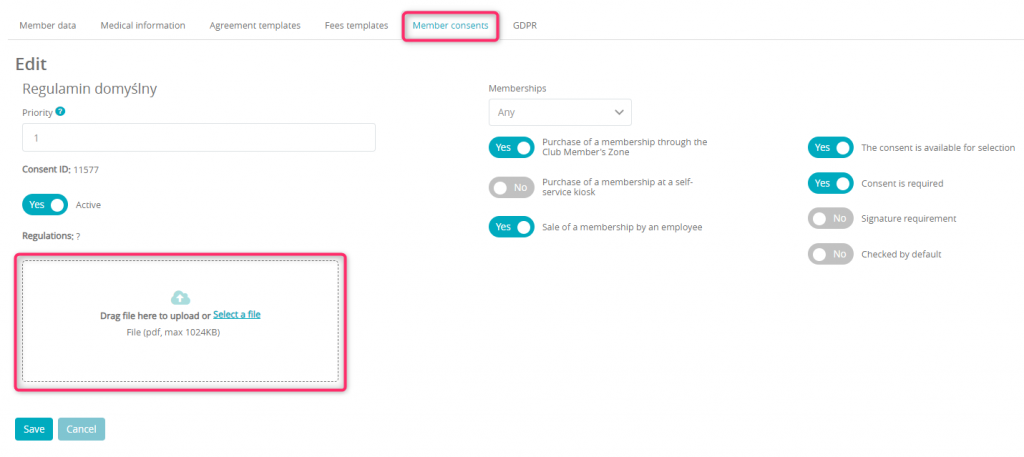
Published terms&conditions will be displayed in the Member Area and in the mobile application:
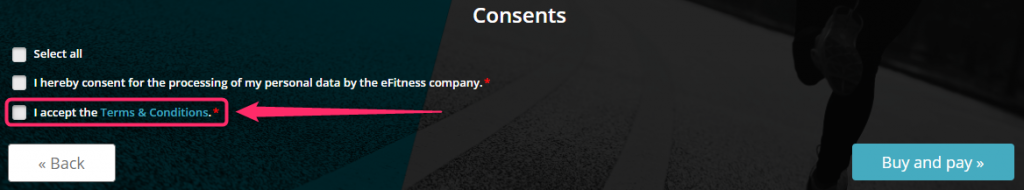
You can also check our tutorial, where we show how to add a direct link to your Terms & Conditions:
