By using a Member’s profile, you can issue a manual invoice, as well as invoices for receipts.
Issuing manual invoices on a Member’s profile
1. Go to the Finance tab on a Member’s profile. You will be redirected directly to the Invoices tab.
2. Click on the plus icon in the upper right corner to issue an invoice:
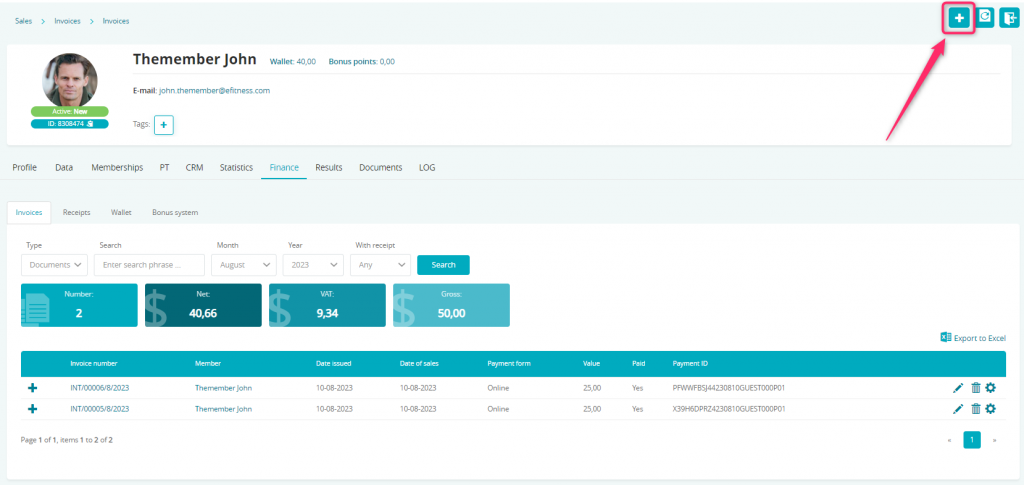
3. The invoice form’s fields are described here.
4. Remember to Approve the invoice after filling all form fields.
Issuing invoices for receipts on a Member’s profile
1. Go to the Finance -> Receipts tab on the member’s profile:
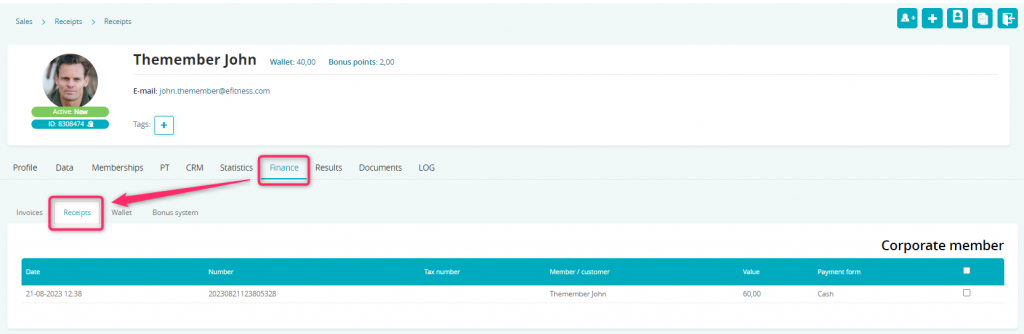
2. Select a receipt for which an invoice will be issued:
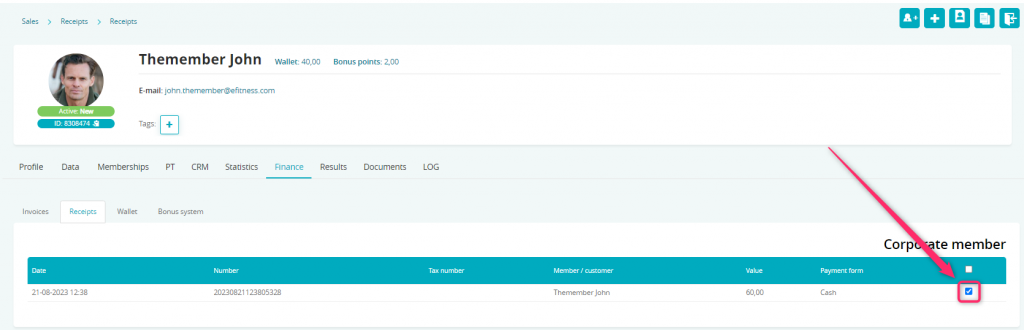
3. Click the Issue an invoice icon:
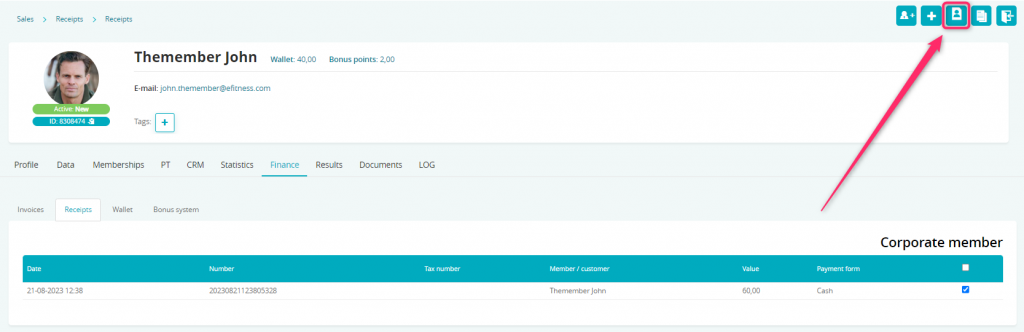
4. Save the invoice.
The already issued invoices are visible on the Member’s profile in the Finance -> Invoices tab:
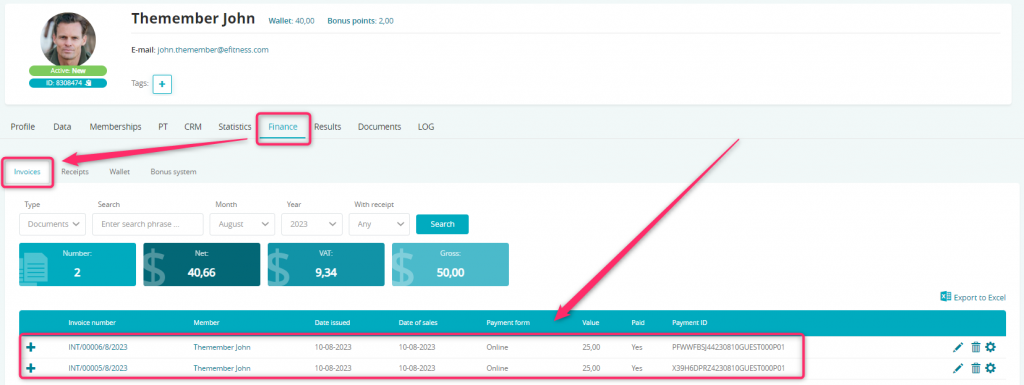
See also our article regarding How to issue an invoice?
