In this article, you will learn the cause of QR code blocking and how to unlock it. You will also learn what security measures have been implemented in the mobile application to prevent abuse, such as sharing a member’s account with outsiders.
Cause of QR code blocking
QR code blocking can occur as a result of sharing login information for the master profile and the club. If a member tries to log into the mobile application on a different device than the one they previously used, they may receive a blockade. Such a blockade can only be unlocked by an employee.
If a blockage occurs, a message appears in the application:
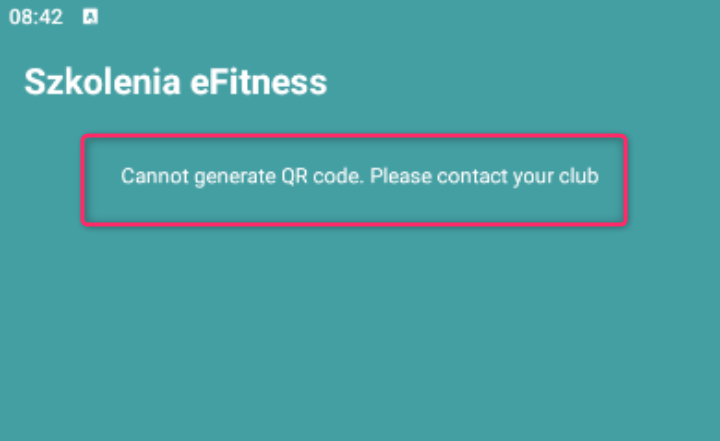
Security measures in the mobile application
In addition to blocking the QR code in the mobile application, other security measures have also been introduced for the following abuses:
- attempting to enter the club using a screenshot of the QR code
Security: blocking the ability to take a screenshot (Android), a warning window with information that taking screenshot of QR codes is not allowed (IOS), limiting the validity of the QR code (the validity of the code can be modified, to do so, please contact our Support department by issuing a ticket)
- using QR code multiple times to enter the club
Security: activation of a function that allows to determine after how many minutes a member can re-enter the club without leaving first – this counter can be reset after the member leaves the club. This functionality is only available for clubs using access control. To enable this option, please contact our Support department by issuing a ticket.
Unlocking QR code
1. Move through Members -> Members -> choose the member’s profile -> Profile:
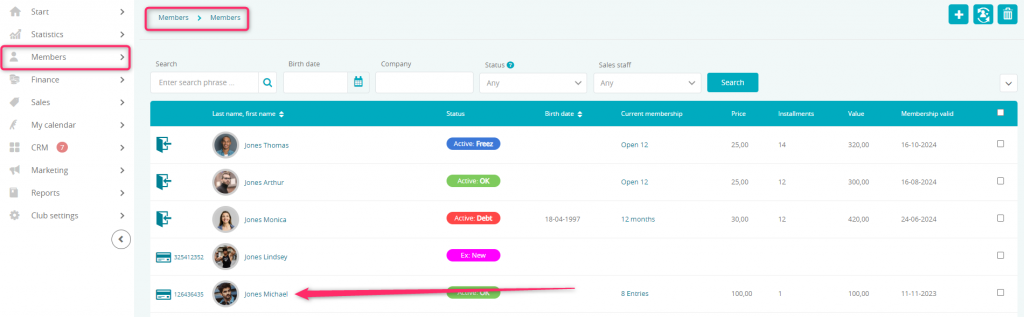
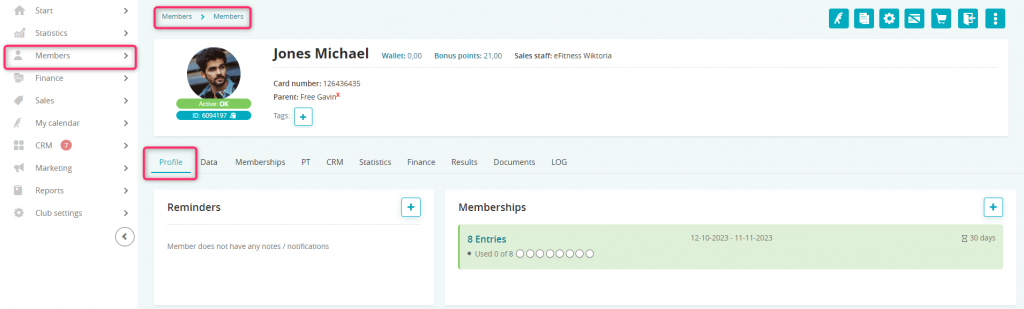
2. Click on the three dots icon in the upper right corner -> choose the “Unlock QR code” option:
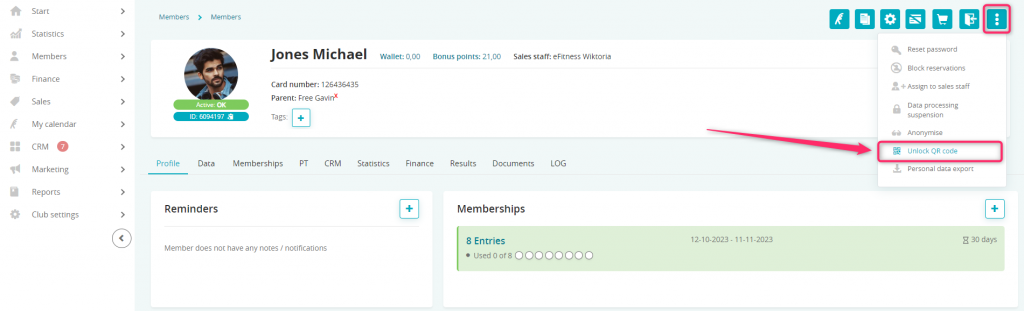
3. Confirm the cancellation of the blockade by clicking on the Unlock QR Code button:
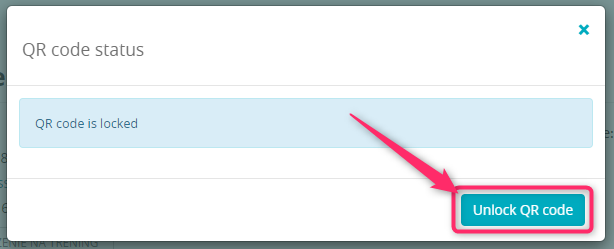
4. The QR code is unlocked and the club member is able to enter the club using it:
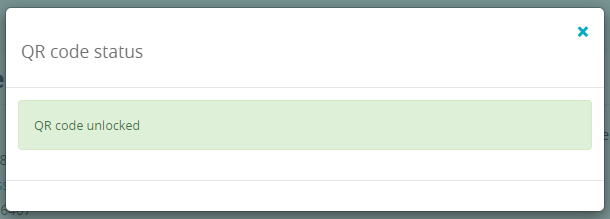
QR code status
You can check the status of your member’s QR code on their profile. To do this, move through Members -> Members -> select the member’s profile -> click on the three dots icon in the upper right corner -> Unlock QR code:
In response, you may receive the following messages:
- QR code is unlocked – means that the club member has the ability to enter the club using the QR code
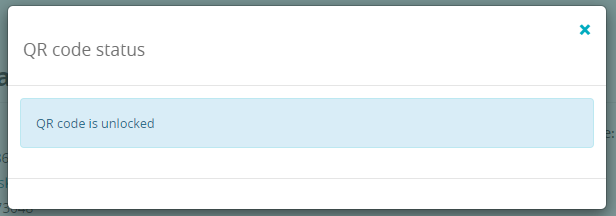
- QR code is locked – means that the club member is not able to enter the club using the QR code
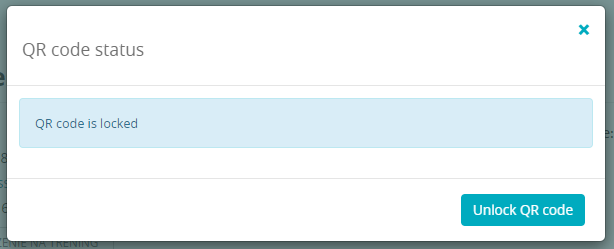
See also our article regarding: How does the mobile application work?
See also our article regarding: How does the mobile application work?
