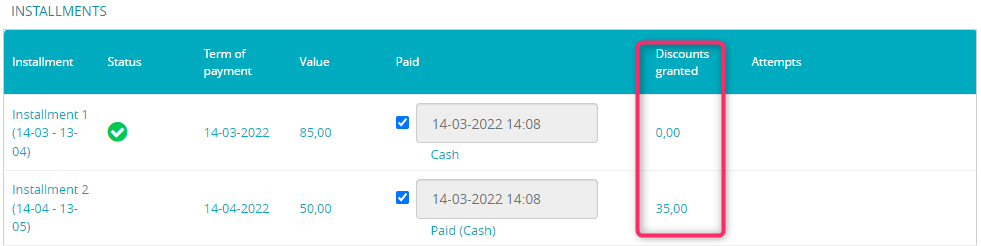In this video we will show you how to manage a membership on a Member’s profile. You will find out how to change the term of payment, value of an installment or an additional fee. This video will also show you how to terminate a membership, add promotion or suspend it.
What does additional signs near installments’ means?
Status icons give us information about the current status of the payment.
Used statuses:
[Empty] – default status of an installment with the term of payment in the future
![]() – unpaid – the payment is overdued
– unpaid – the payment is overdued
![]() – started – the payment process is started but not finished
– started – the payment process is started but not finished
![]() – paid – the payment is properly settled
– paid – the payment is properly settled
![]() – freezed – the payment is freezed (it doesn’t apply to the suspended installments)
– freezed – the payment is freezed (it doesn’t apply to the suspended installments)
![]() – internal debt collection (dunning) – the payment is in the debt collection process
– internal debt collection (dunning) – the payment is in the debt collection process
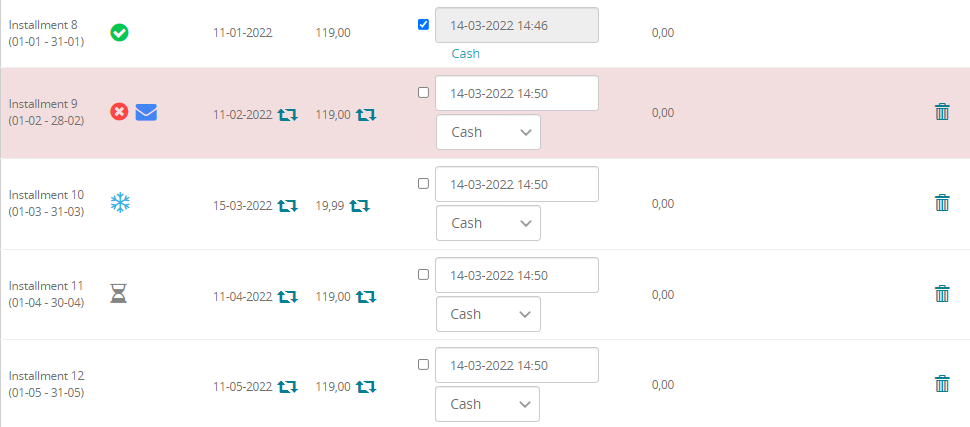
What does the information about the discounts granted means?
Near the fees or installments an information about the discounts granted is displayed. Discount is calculated when the promotion is added or when you change the installment’s price manually. Value displayed in the “Discounts granted” column is a difference between the normal price and the price currently displayed near the fee or installment.