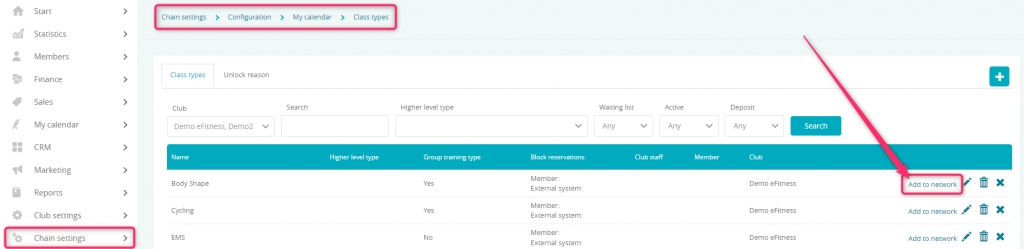Defining classes in 3 steps:
- Create an instructor
- Add a class type
- Set a schedule
In this video we will show you how to add classes to your calendar. You will find out how to set automatic renewal or automatic class cancellation.
For a network club, you can easily decide which types of classes are to apply to the entire network. Move through Chain Settings -> Configuration -> My calendar -> Class Types -> in the list, check “Add to network” if you want a certain class type to appear in the calendar of all clubs: