You can create a membership template that will automatically enter data from the system with the use of tokens yourself.
1. First, go to the Club settings -> Configuration -> Member’s options -> Agreement templates tab:
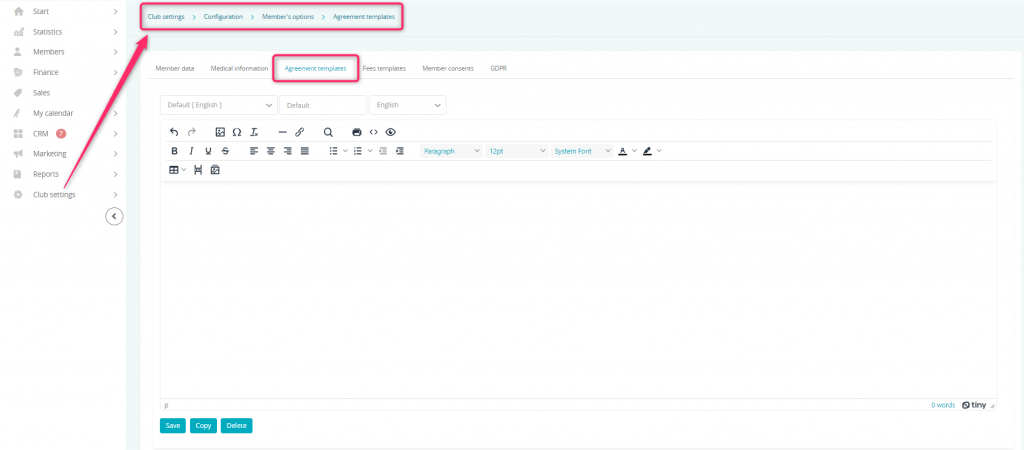
Important! If the tab is not available for you, inquire about it being enabled by issuing a Support ticket.
2. Then, use the editor to create a template and then add tokens:
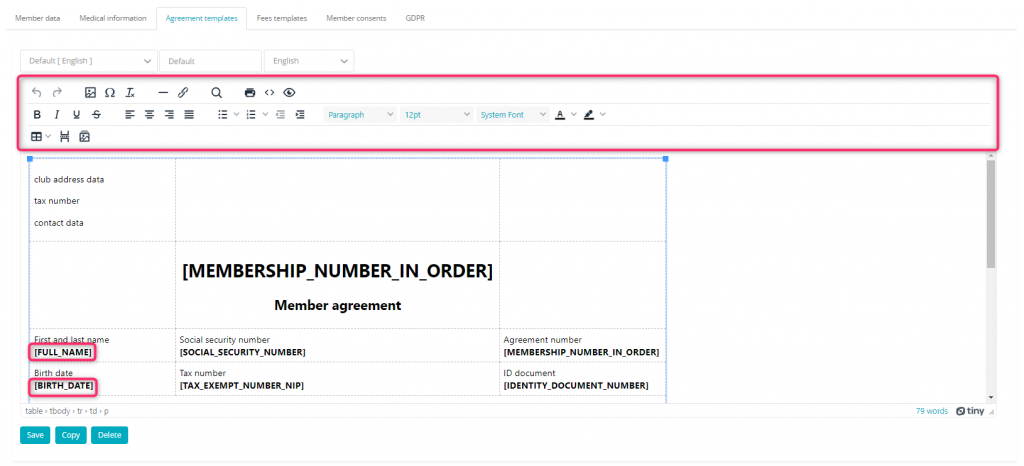
Below the editor, you will find a list of available tokens (values contained in square brackets). Use them by clicking on the Insert button:
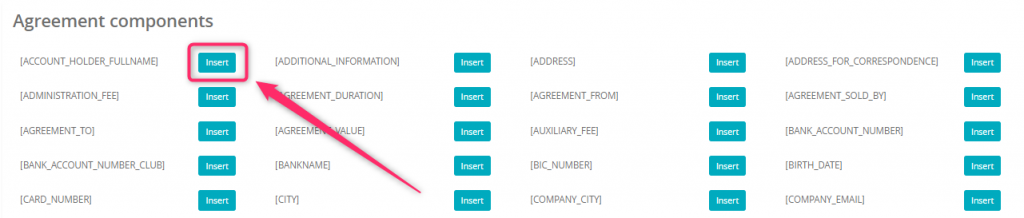
Below, you can find a list of available tokens:
| MEMBER_CONSENT_SIGNATURE_ID:X | Signature for a consent of “X” ID |
| LONGEST_FREEZING_PERIOD | Maximum freezing period |
| IDENTITY_DOCUMENT_NUMBER | Identity document number |
| FIRST_INSTALLMENT_DATE | First installment’s term of payment |
| SUPPLEMENT_INSTALLMENT_DATE | Supplement installment’s term of payment |
| PHONE_NUMBER_GUARDIAN | Legal guardian’s phone number |
| MEMBER_SIGNATURE | Member’s signature |
| IBAN_NUMBER | IBAN number |
| JOINING_FEE | Joining fee |
| IDENTITY_DOCUMENT_TYPE | Type of the identity document |
| COMPANY_ZIP_CODE | Company’s zip code |
| COMPANY_REGON | Company’s CRO number |
| COMPANY_PHONE_NUMBER | Company’s phone number |
| COMPANY_EMAIL | Company’s email address |
| COMPANY_NIP | Company’s tax number |
| COMPANY_STREET | Company’s street name |
| COMPANY_NAME | Company’s name |
| COUNTRY_OF_RESIDENCE | Country of residence |
| AGREEMENT_VALUE | Value of the agreement |
| AGREEMENT_DURATION | Agreement’s duration (provided in numeric value) |
| ADDRESS | Client’s address |
| ADDRESS_FOR_CORRESPONDENCE | Client’s address for correspondence |
| PRICE | Membership price |
| MEMBERSHIP_DURATION | Agreement’s duration (provided in words) |
| BIRTH_DATE | Date of birth |
| ADDITIONAL_INFORMATION | Additional information |
| ID_CARD_NUMBER | Identification document number |
| INSTALLMENT_PAYMENT_DUE | Installment day of payment |
| TODAY | Current date (date of signing) |
| Email address | |
| PAYMENT_FORM | Form of payment |
| SALES_STAFF | Sales staff (Account manager) |
| PAYMENT_SCHEDULE | Payment schedule (provided as a table) |
| COUNTY | County |
| MEMBER_ID | Member ID |
| PAYER_ID | Payer ID |
| FIRST_NAME | First name |
| FULL_NAME | First name and last name |
| MEMBERSHIP_NAME | Service category |
| ZIP_CODE | Zip code |
| NUMBER_OF_INSTALLMENTS | Number of installments in a membership |
| MAX_NUMBER_OF_SUSPENSIONS | Maximum number of suspensions |
| MAX_DURATION_OF_SUSPENSION | Maximum duration of suspensions |
| CITY | City |
| PLACE_OF_BIRTH | Place of birth |
| NAME_OF_THE_CLUB | Name of the club |
| NAME_OF_AUXILIARY_FEE | Name of an auxiliary fee |
| SURNAME | Surname |
| TAX_EXEMPT_NUMBER_NIP | Company’s tax number |
| FULL_MEMBER_ID | Complete Member ID |
| HOUSE_NUMBER | Number of the house |
| CARD_NUMBER | Number of the card |
| BANKNAME | Name of the bank |
| BANK_ACCOUNT_NUMBER | Bank account number |
| BANK_ACCOUNT_NUMBER_CLUB | Club’s bank account number |
| BANK_ACCOUNT_NUMBER_SYSTEM | Bank account number (provided in the settings) |
| MEMBERSHIP_NUMBER_IN_ORDER | Number of the agreement |
| MEMBERSHIP_NUMBER | Complete agreement number |
| ENTRY_LIMIT | Entry limit |
| TERMINATION_PERIOD | Termination period |
| ID_CARD_NUMBER_GUARDIAN | ID number of the legal guardian |
| EMAIL_GUARDIAN | Email address of the legal guardian |
| FIRST_NAME_GUARDIAN | First name of the legal guardian |
| SURNAME_GUARDIAN | Last name of the legal guardian |
| SOCIAL_SECURITY_NUMBER_GUARDIAN | SSN of the legal guardian |
| PHONE_NUMBER_GUARDIAN | Phone number of the legal guardian |
| ADMINISTRATION_FEE | Administration fee (value) |
| ADMISSION_FEE | Admission fee (value) |
| AUXILIARY_FEE | Auxiliary fee (value) |
| MEMBERSHIP_CARD_FEE | Membership card fee (value) |
| SOCIAL_SECURITY_NUMBER | SSN of the Member |
| PAYMENT | Payment (one-time/installments) |
| INSTALLMENTS_LEFT | Installments left |
| PROMOTIONAL_MEMBERSHIP_RENEWAL | Promotional membership renewal |
| SUPPLEMENT_INSTALLMENT_PRICE | Supplement installment price |
| MONTHLY_INSTALLMENT | Monthly installment |
| SUM_INSTALLMENT_ENROLLMENT_FEE | Supplement admission fee sum |
| SUM_FEES_SATURN | Summary of fees to be paid as of right now (e.g. an installment + a fee) |
| LANDLINE_PHONE_NUMBER | Landline phone number |
| PHONE_NUMBER | Member’s phone number |
| SECOND_INSTALLMENT_PAYMENT_TERM | Second installment’s payment term |
| LAST_INSTALLMENT_PAYMENT_TERM | Last installment’s payment term |
| STREET | Street |
| STREET2 | Street 2 (second row) |
| AGREEMENT_TO | Agreement valid to |
| AGREEMENT_FROM | Agreement valid from |
| AGREEMENT_SOLD_BY | Agreement |
| INSTALLMENT_PRICE | Installment price |
| PAID_TODAY | Paid today |
3. After creating a template, save it:
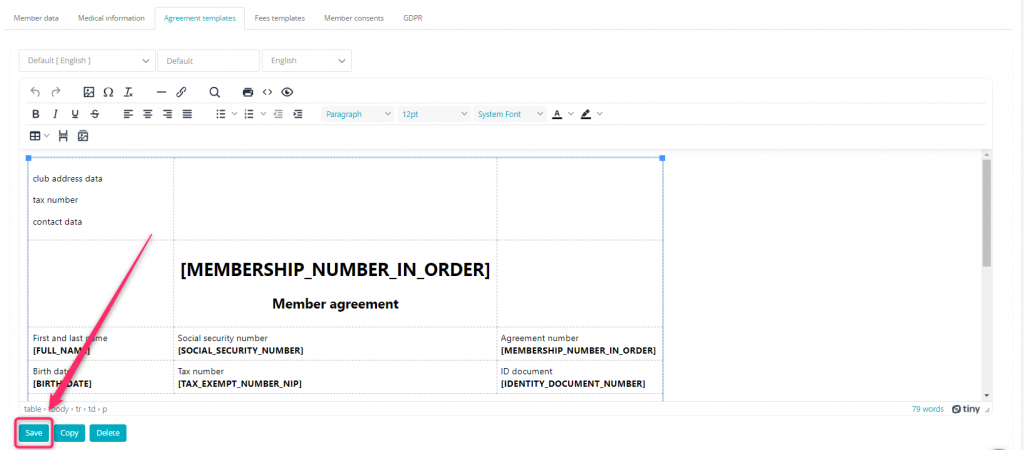
4. Additional templates can be created by using the Copy button, or a template can be deleted completely by clicking the Delete button:
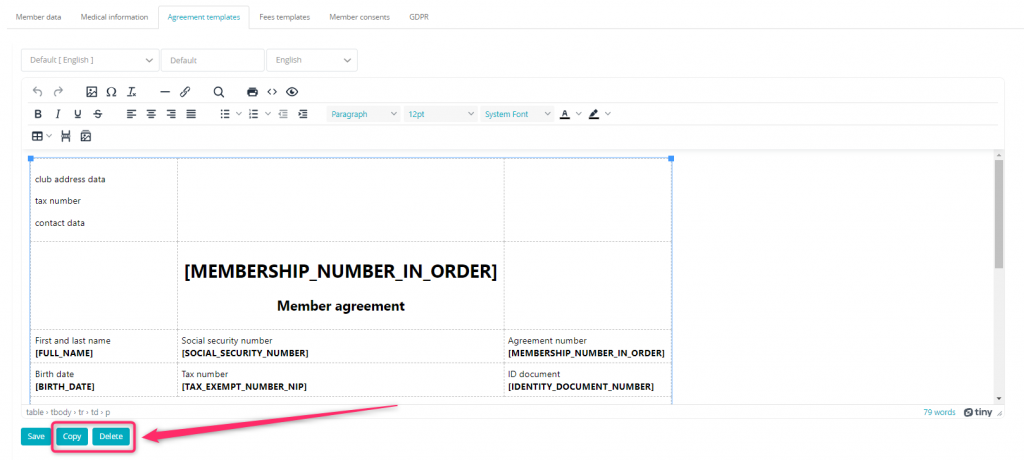
5. Define a foreign language option by copying a template, filling it out with adequate foreign language and selecting it at the top of the editor:
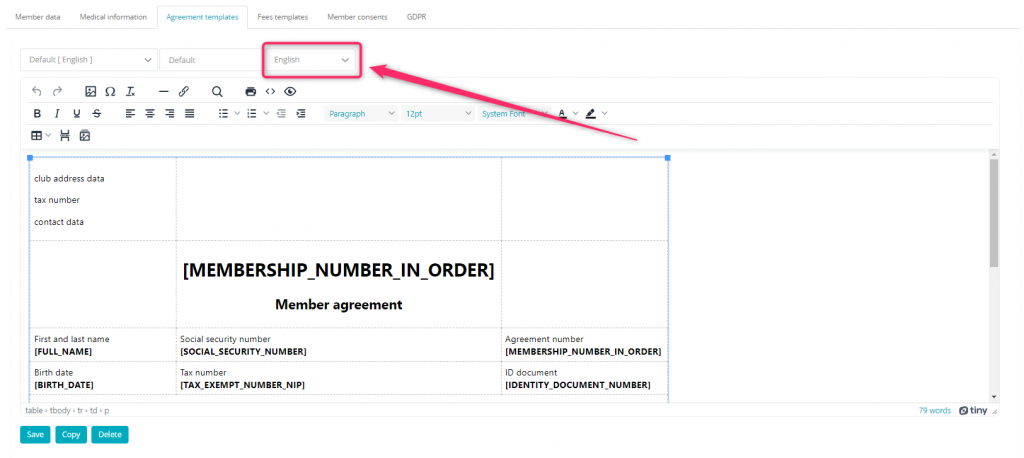
6. Attach an appropriate agreement template to a membership by using the Club/Chain settings -> Memberships -> Memberships -> the pencil icon -> Additional options -> Agreement template option:
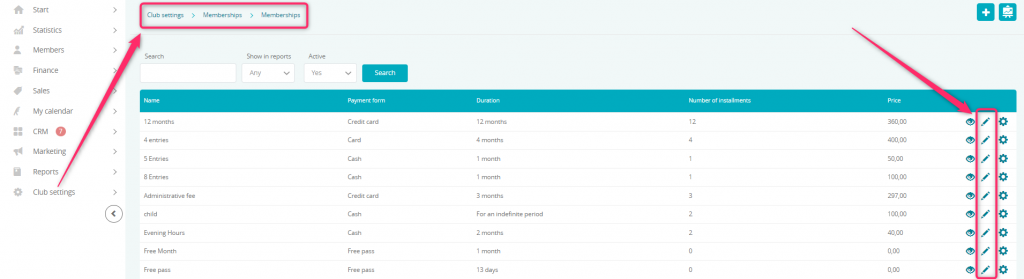
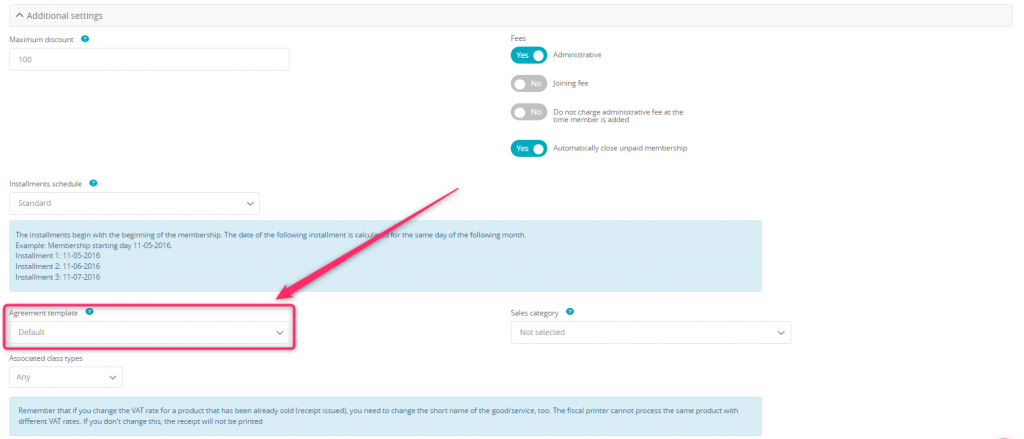
7. An attached agreement template can be printed by using the Member’s profile -> Agreements -> printer icon option:
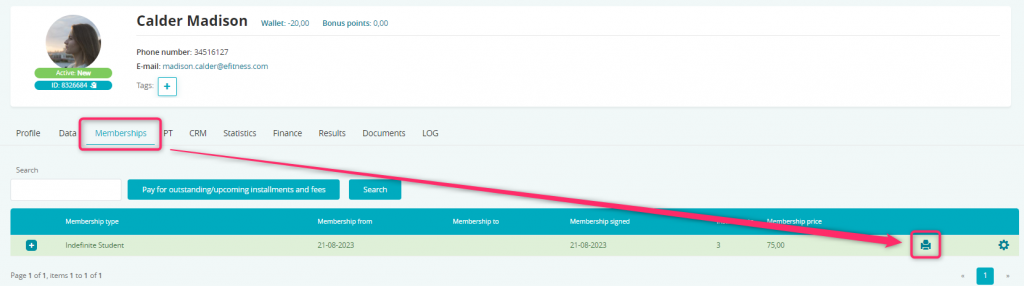
Important! There is an option to have agreement templates created by the eFitness team. Creating a template is considered an additionally paid service. To have your templates created, send them in editable .doc or .docx formats to us by issuing a Support ticket.
