In the Club settings _> Configuration -> CRM you can create member sources, tags and personalize the sales funnel:
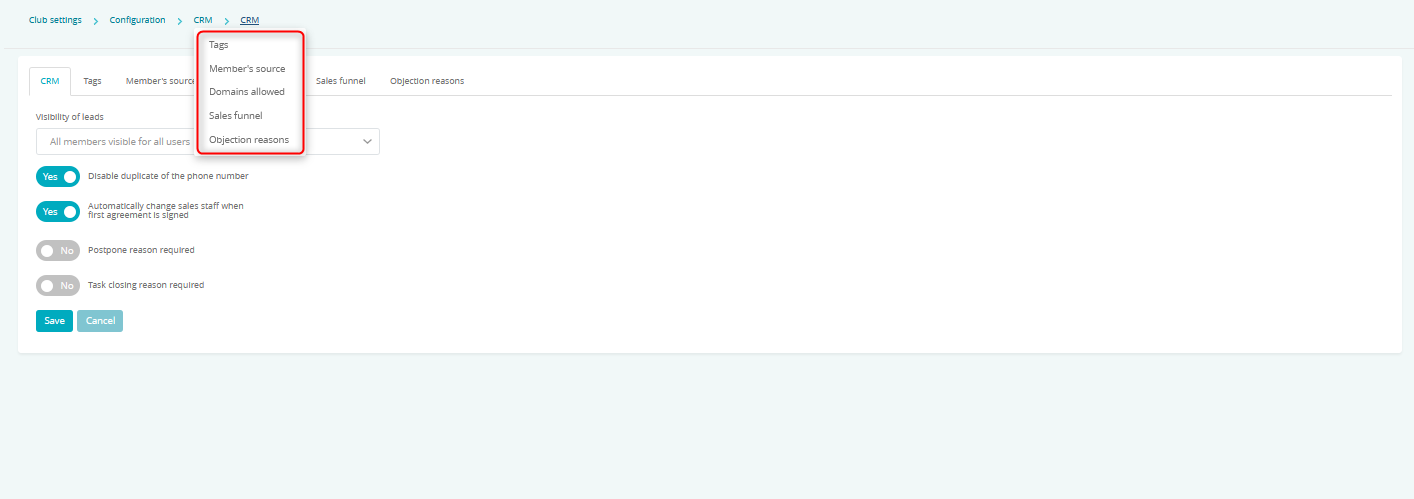
1.CRM
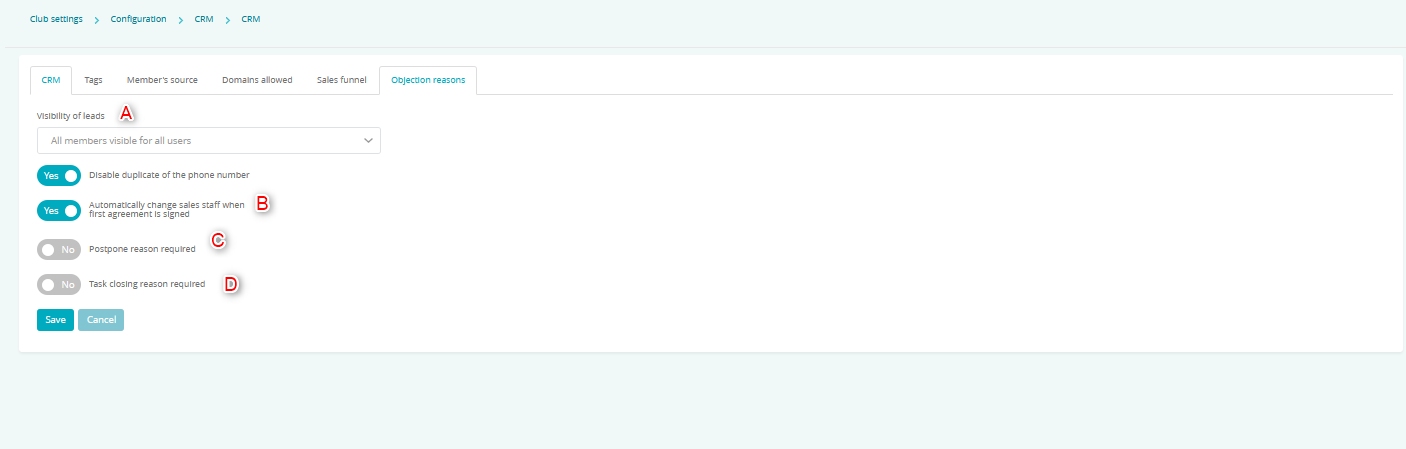
A – – you can choose from the dropdown menu whether each employee sees all or just their personal leads
B – Automatically change sales staff when first agreement is signed – slider set to Yes means that the sales staff will be automatically changed to the one adding an agreement (when signing the first agreement on a profile)
C – Postpone reason required – slider set to Yes means that when you postpone a CRM task, it will be required to provide a reason
D – Task closing reason required – slider set to Yes means that when you close a CRM task, it will be required to provide a reason
2. Tags
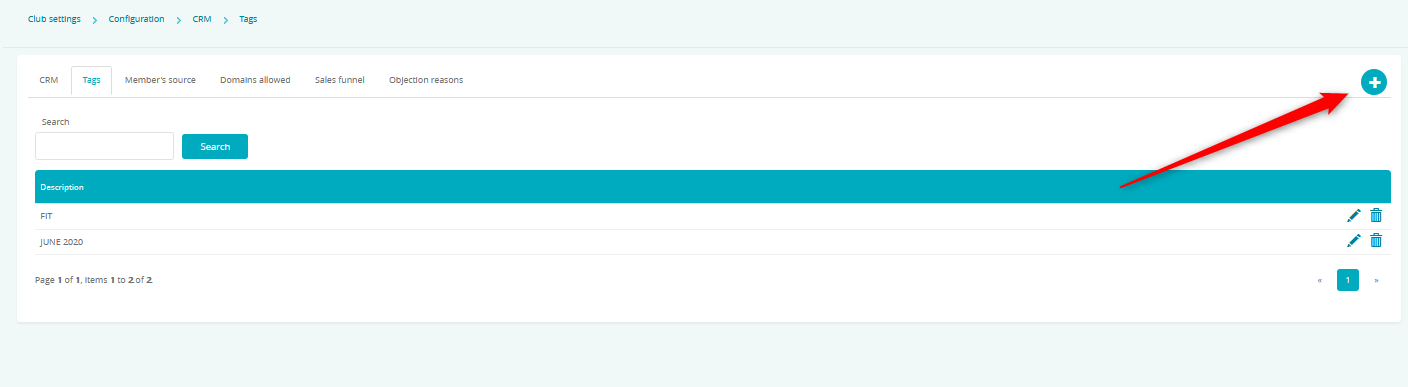
By using the plus icon, you can define a new tag, that then will be able to be used, for example, to group your Members, like seniors, juniors, dance groups or course participants:
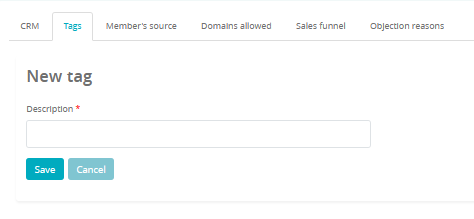
3. Member’s source
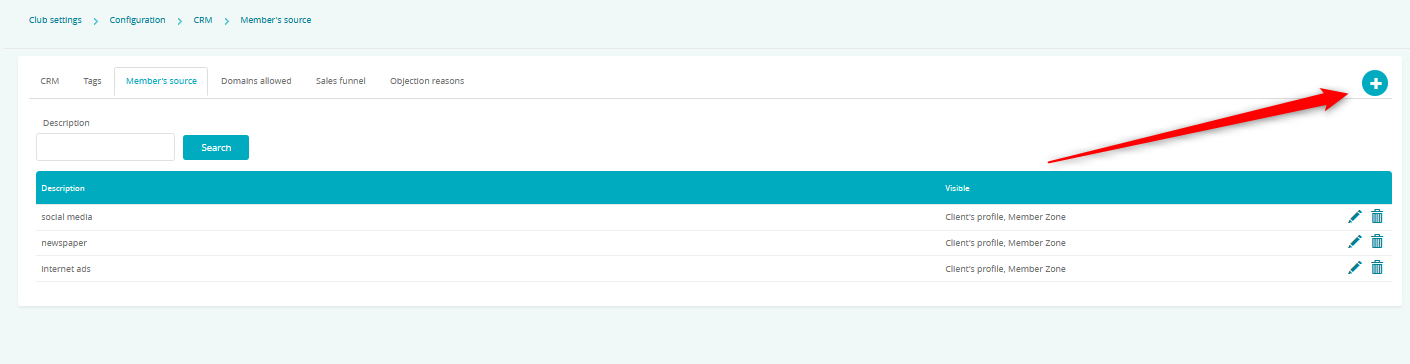
By using the plus icon, you can define new member’s sources, which will help you know how your Members got to know about your club. Examples of member’s sources could be: social media, newspaper, flyers or friend’s recommendation.
4. Domains allowed
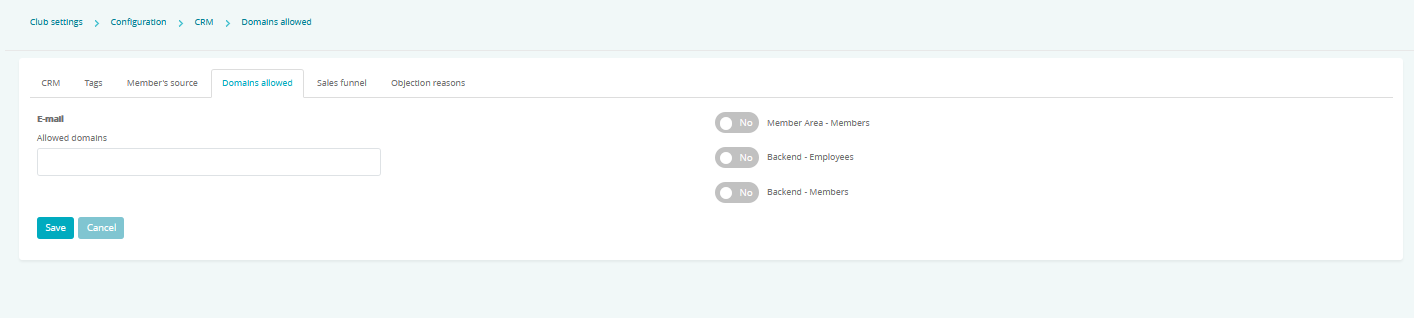
In here, you can enter e-mail address domains which can then be verified in the Member Area, when creating an employee profile or adding a Member in backend (in order to enable one of the options, check the appropriate slider to Yes). If the field remains empty, the validation will not work. The domains are to be entered without the “@” sign and followed by a semi-colon as presented in the example above.
5. Sales funnel
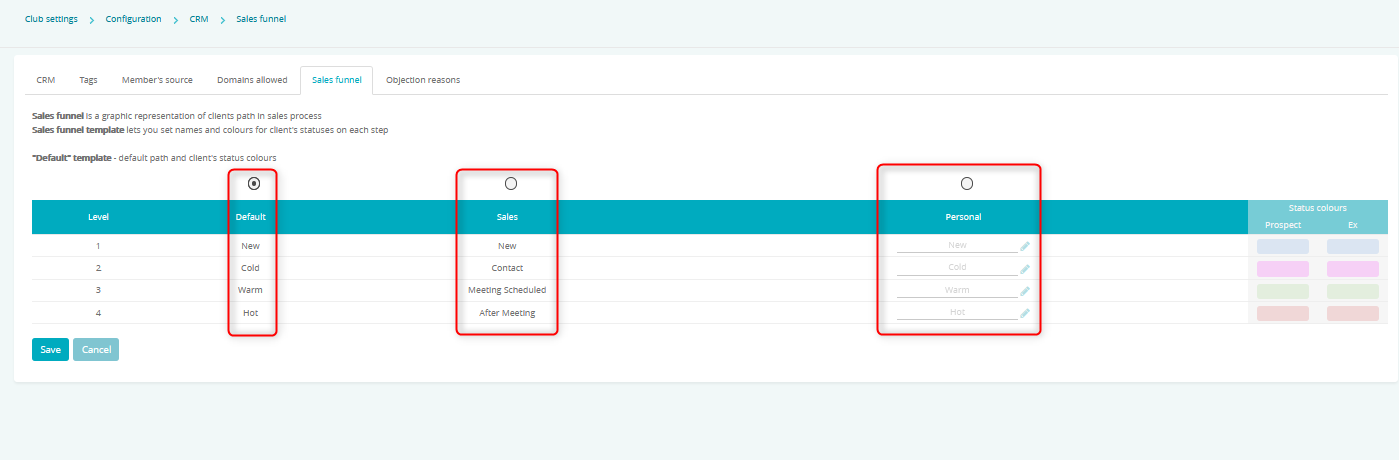
You can define the colours and names for ex Members and Leads. Such statuses can be edited manually on a profile. Choose between three options: default, sales or personal.
