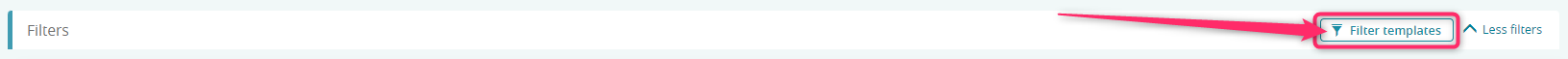Arrears settlement is a network report available in 2.0 version. It will be helpful for clubs using accrual invoices and clubs that book income regardless of member payments and do not have accrual invoices. This report can help avoid double posting of income.
Important! This report shows only payments that have been paid late (overdue).
1. Where to find the report and how does it look?
Move through Reports -> Finance -> Arrears settlement:
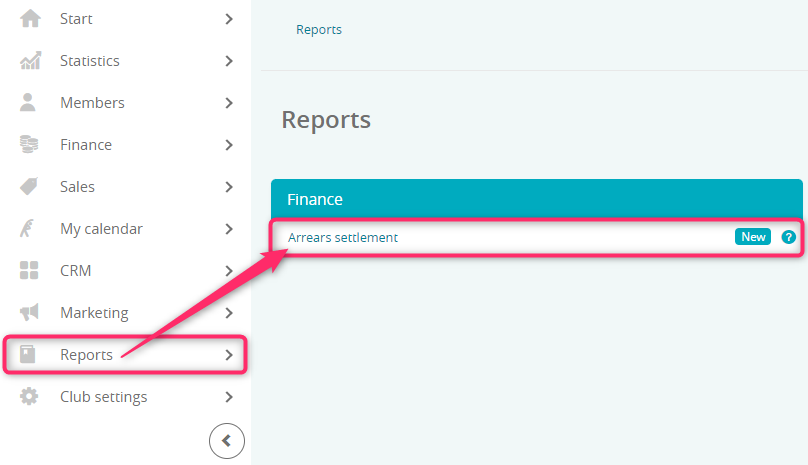
2. What filters are available?
The following filters are available:
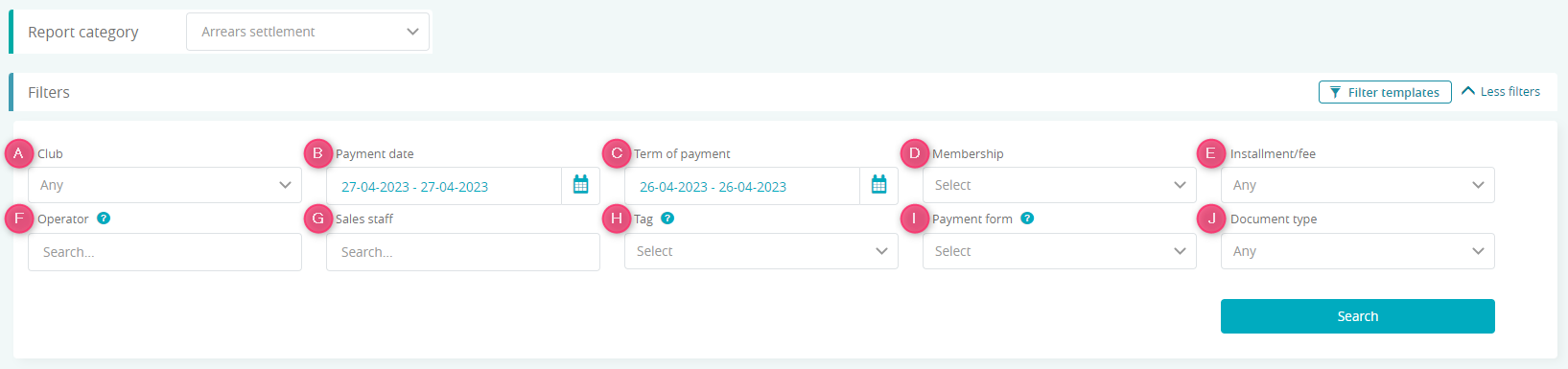
A) Club – this filter is available in case of clubs in chain; choose clubs, from which you would like to check the payments
B) Payment date – date, when the payment for an installment/fee was made
C) Term of payment – date of expiration of installments/fees, select one day or time interval
D) Membership – decide whether the report should return results for all memberships or only for the selected ones
E) Installment/fee – select whether the report should present payments for installments or for charges
F) Operator – meaning an employee who accepts the payment
G) Sales staff – sales staff assigned to the member’s profile
H) Tag – ability to search for payments by tags assigned to members’ profiles
I) Payment form – the form of payment with which the club member paid the arrears. It applies to the type of payment form according to the configuration (does not apply to the name of the payment form), that is, if the club operates with fiscal cash and non-fiscal cash such payment is included in the cash type.
J) Document type – you have 5 possibilities: receipt, invoice linked to receipt, automatic invoice, accrual invoice, cash in (non-fiscal document)
3. What columns and options are available in this report?
After choosing proper filters and clicking on the “Search” button, results will be displayed in the table:
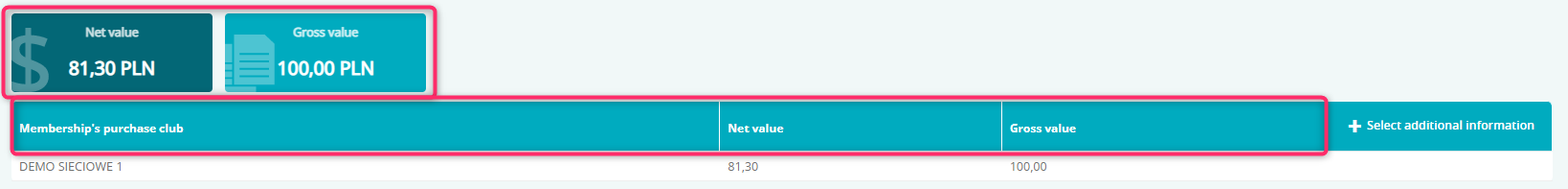
- Membership’s purchase club – the club where the membership was purchased under which the payment of arrears was made
- Net value – net value of installments/fees
- Gross value – gross value of the installment/fee
You can add more columns to your searching results to show additional information. Click the “+ Select additional information” button:
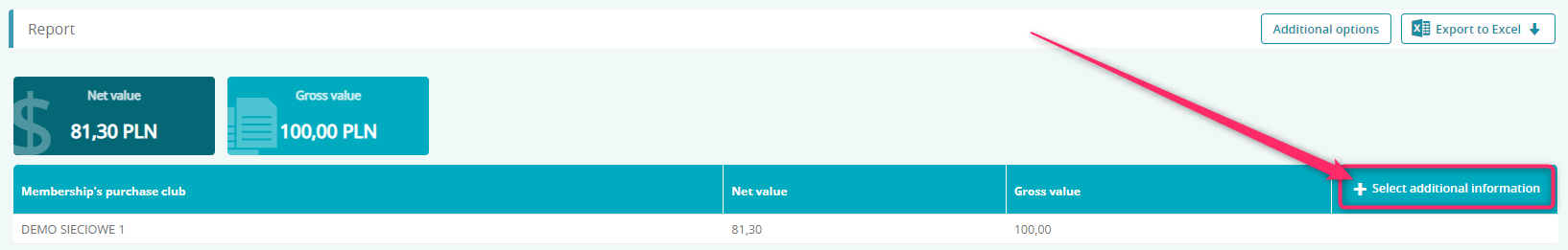
Select columns from the available list. The Membership field unlocks the grayed out fields:
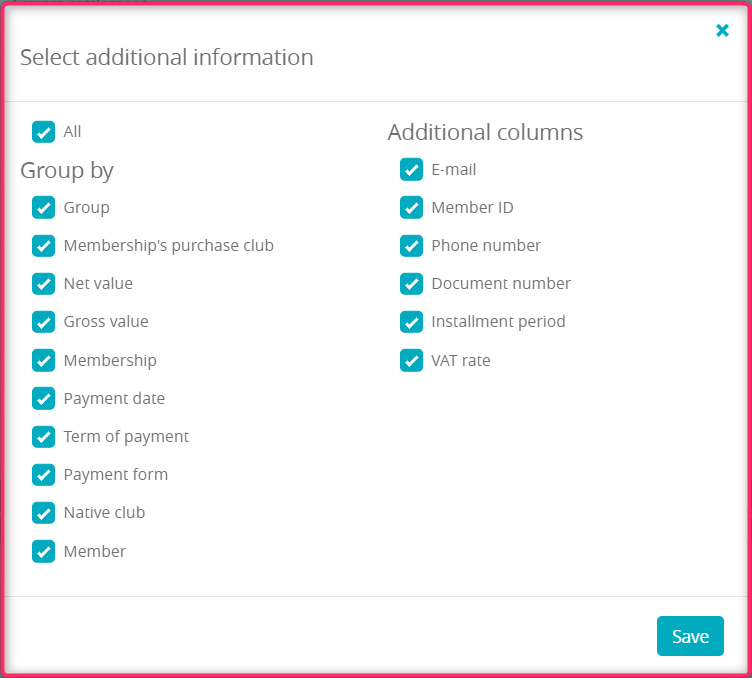
- Group – option available for network clubs, can be enabled by our Support Department
- Membership – membership name
- Payment date – date of member’s payment
- Term of payment – date when the installment/payment deadline passed
- Payment form – form of payment by which the claim was paid
- Native club – club where member paying off arrears has been added to the system
- Member – member who has paid off the debt
- E-mail – member’s email
- Member ID – member’s system number
- Phone number – member’s phone number
- Document number – the number of the document that was created after the payment of the arrears – this can also be an accrual invoice issued before the payment was made
- Installment period – billing period of the installment that has been repaid, this column is empty for charges
- VAT rate – VAT rate resulting from the definition of the membership/fee at the time of its sale
Click on the Additional options button to:
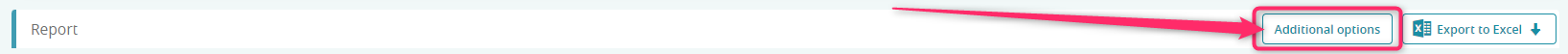
- send e-mails
- send SMS
- add bonus points
- add tags in bulk
- add a new CRM task
All the report results you can also export to an Excel file:
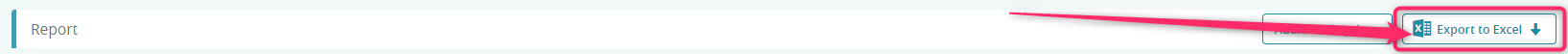
Use the Filter Templates button to save frequently used filters, making subsequent searches easier: