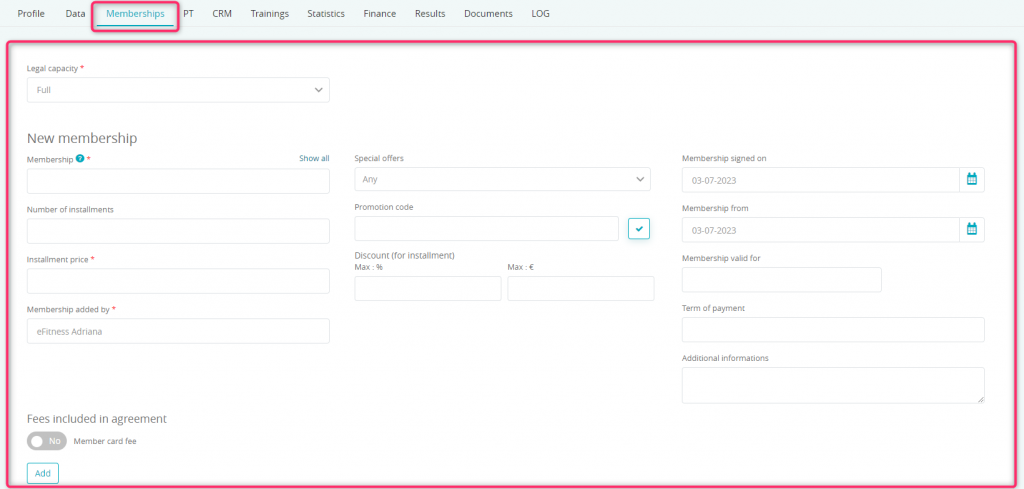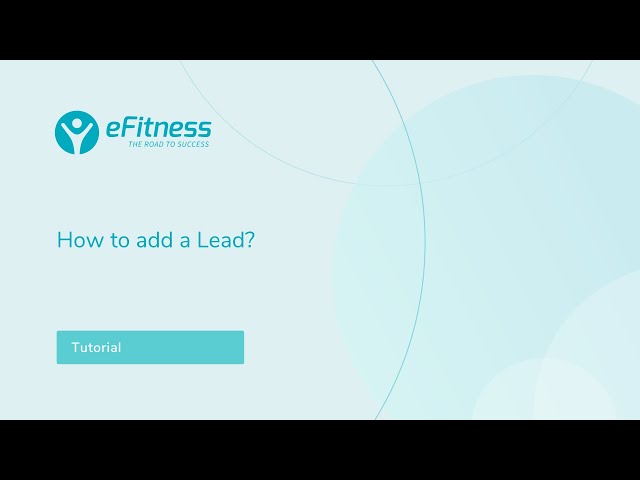You will find out what are the ways to add a lead. The profile of a person who is interested in club but he have not bought a membership yet. You can invite him to meeting, introduce training and finally sell a agreement.
If you want to change a lead profile into a member’s profile, move through Members -> Leads -> select a lead profile -> click on the plus icon in the upper right corner of the “Memberships” field:
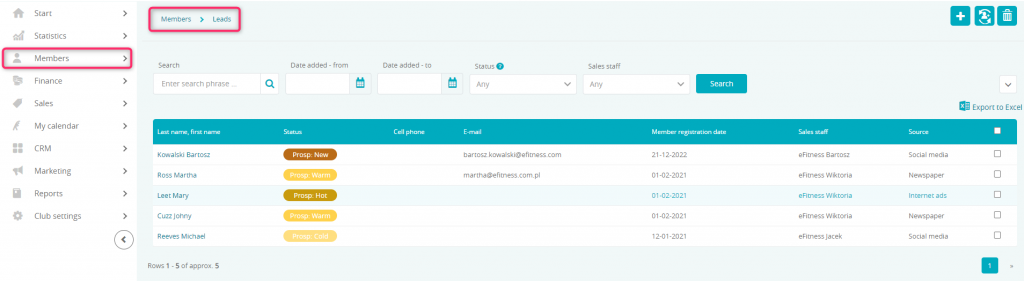
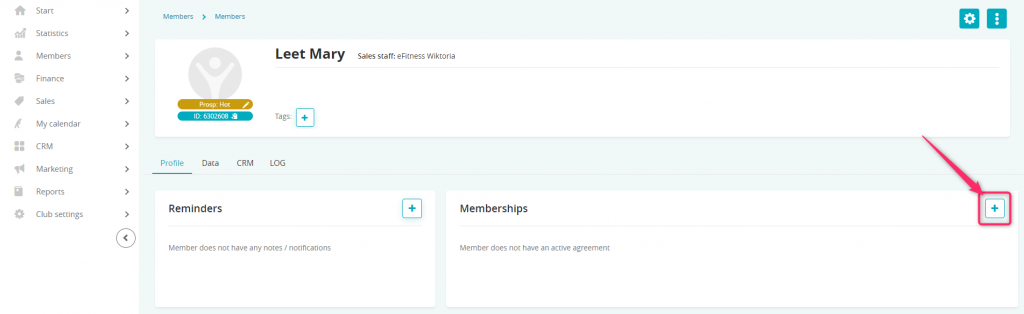
After filling out the form, simply click on the “Add new member” button. This will open the Member’s Profile allowing you to easily modify it or add a new membership.
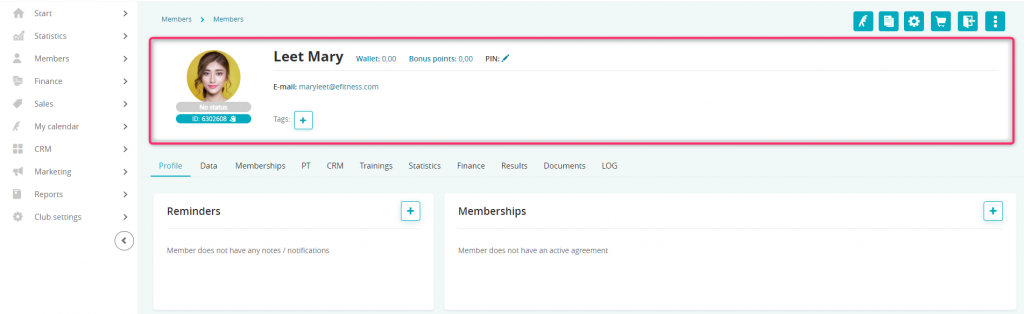
You can also use the “Save and add membership” option if you want to sell a membership to a lead as soon as you turn them into a member. Then you will be automatically redirected to the Memberships tab on member’s profile.