The first element of the Overview tab is the Sales funnel that represents the sales steps. The Sales funnel is dedicated for Club Staff and Account Managers up until the point in which they sell a membership. It’s a great device when it comes to managing leads and ex members who are on their way to becoming a fully fledged member once again.
Each step represents a status:
- Prospect: New/ Ex: New
- Prospect: Cold/ Ex: Cold
- Prospect: Warm/ Ex: Warm
- Prospect: Hot/ Ex: Hot
- The last step, Active, consists of the number of Members with an active membership
The funnel also divides the data into:
- All, meaning Leads and Members with Ex status
- Ex, meaning Ex Members
- Prospect, meaning leads
- Lost, meaning Members with the status Lost
Important! Should a Member be added to the funnel with, for example, the Warm status, they will be added to the Warm step as well as to all the previous steps of the funnel.
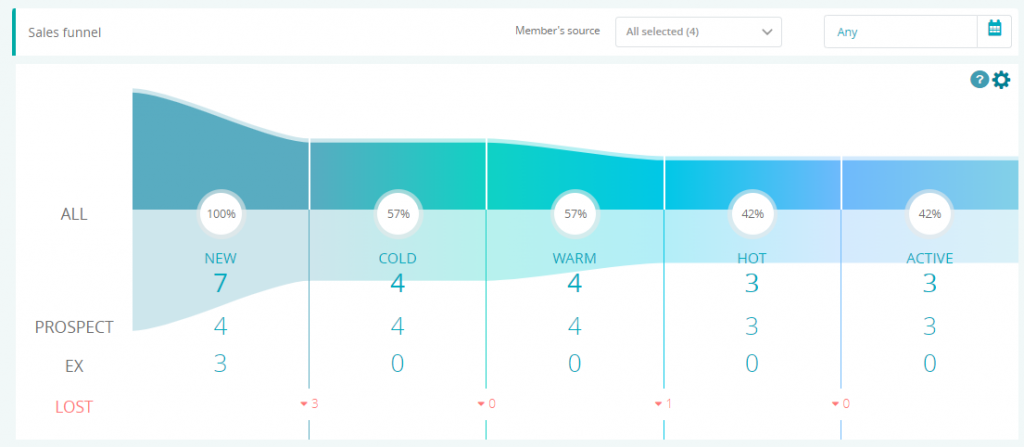
The funnel can be filtered by Account Managers:
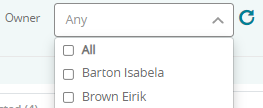
Member’s sources and dates:

You can change the colours and names of the statuses/steps to the sales ones in the Club settings > CRM > Sales funnel tab:
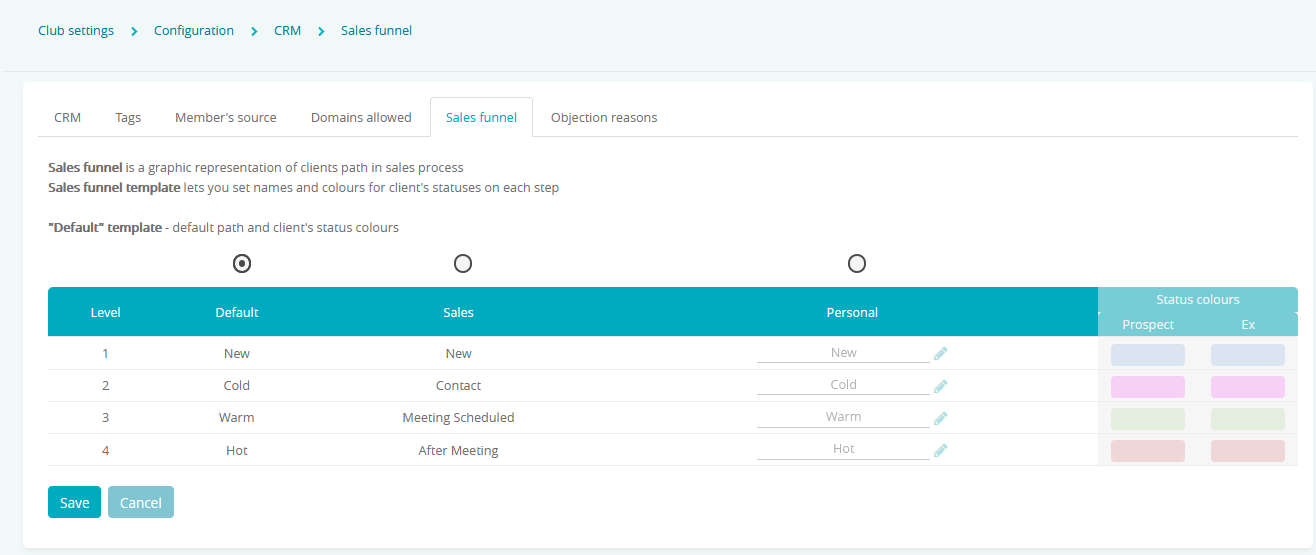
The next element of the Overview tab is the pie chart with information about the sources of our Members:
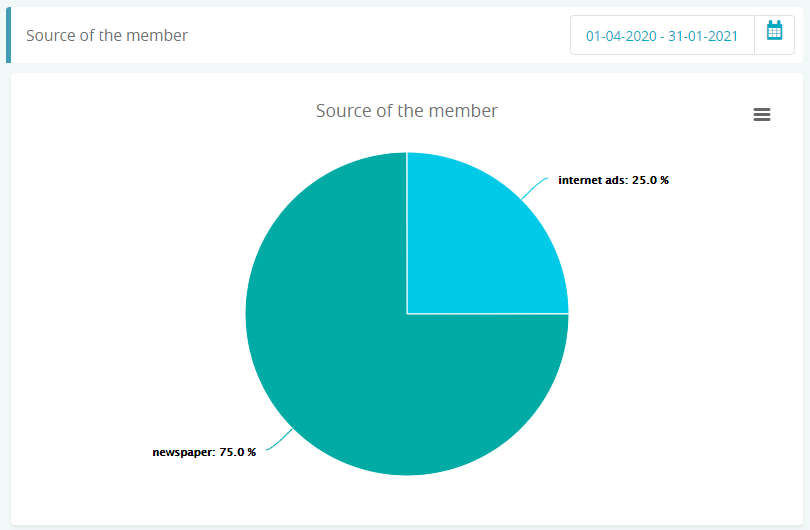
The chart can be filtered by dates on which we added Members. Available periods are:
- Today
- This week
- This month
- This year
- Custom range
The TODO list shows a maximum of 5 tasks that are to be completed for a specific day. By using the arrows, we can change the day of the week.
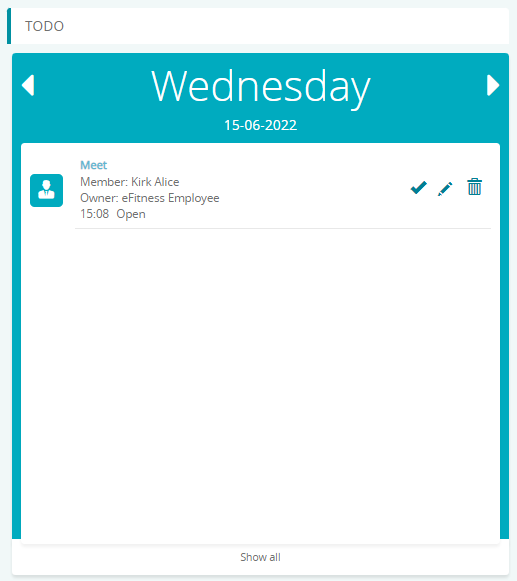
If there are no tasks to be completed, the TODO list will display icons using which we can add new tasks:
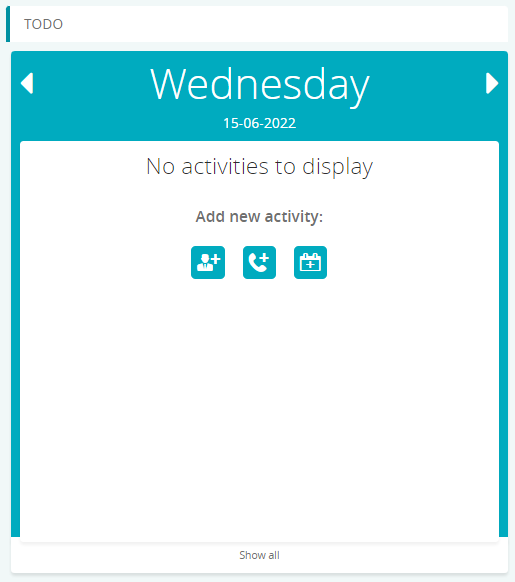
The last element of the Sales funnel is the summary of tasks in a form of a table and a bar graph:
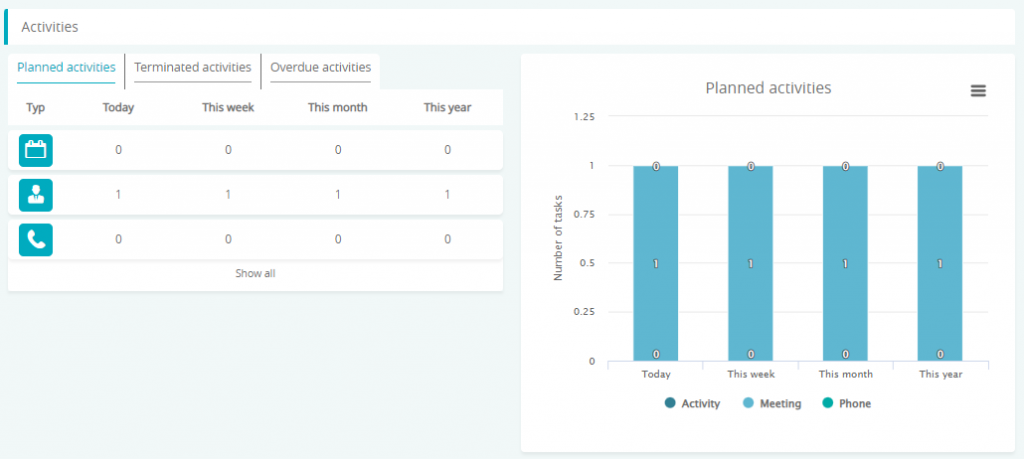
You can check:
- planned tasks
- completed tasks
- overdue tasks
the data will be divided into time periods and activities, phone calls and meetings.
