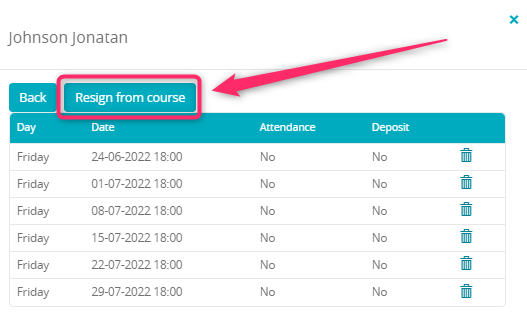Thanks to the course feature, you can sign your Member to multiple instances at once. If he or she resigns from the course, you can also delete all enrollments by only few mouse clicks.
- Go to My calendar -> Booked classes -> Courses button:
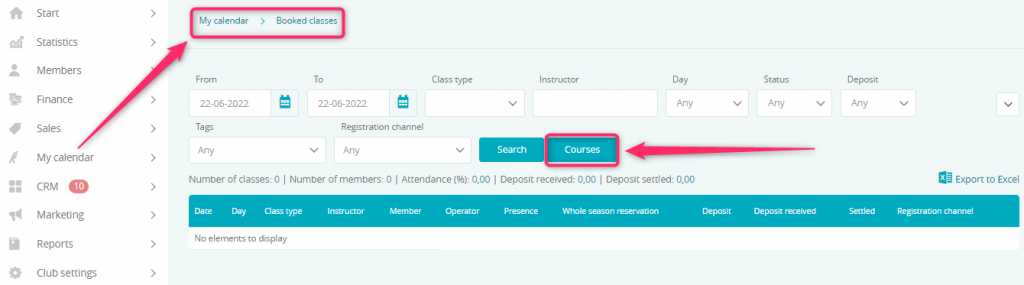
- Click on the Manage icon next to the course you want to unregister your Member from:
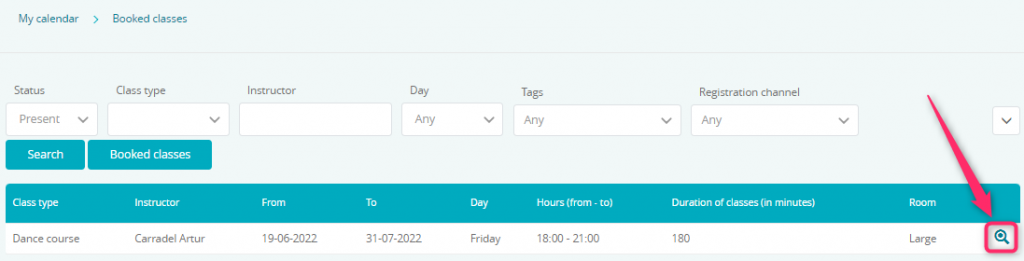
- Search for the Member on the list and click on Details icon:
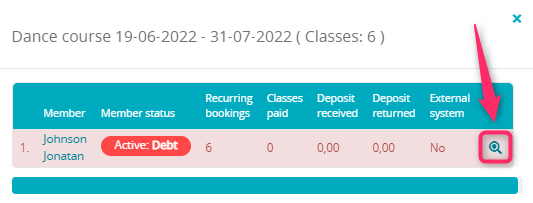
Red color indicates that classes are either unpaid, or that they occur outside of membership period.
- Click on the Resign from course button: