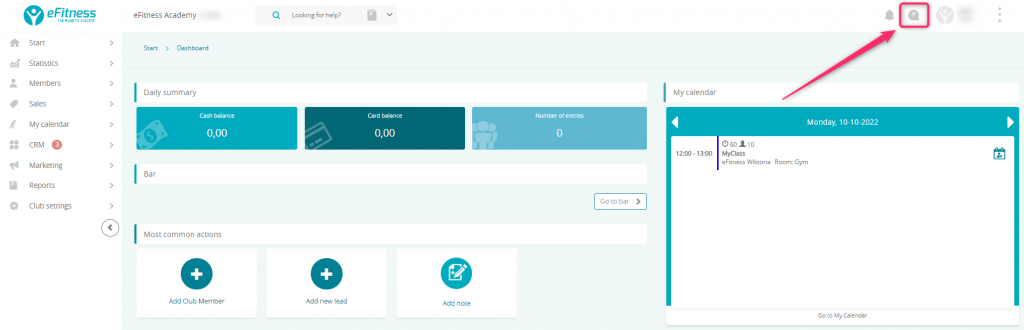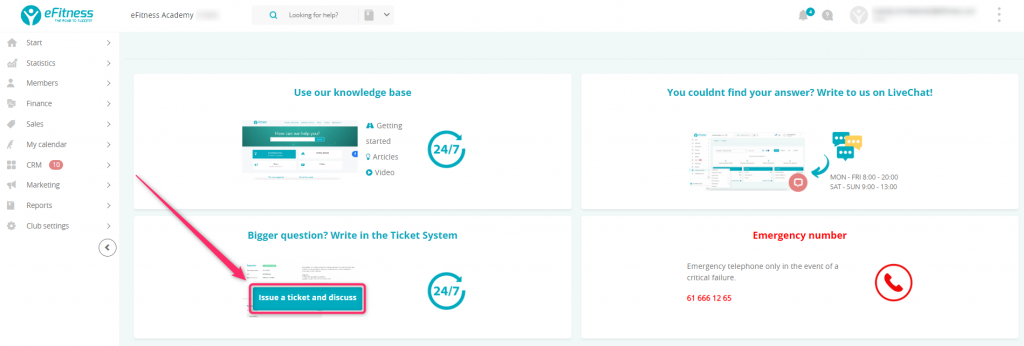In eFitness system, there are two different forms of temporary membership halt: suspension and freezing. Suspension and freezing halt the membership for days, weeks, months or full installments. Let’s check the differences between them before you decide, which form of temporary halt you will be using in your club!
Differences between suspending and freezing your membership
Depending on the needs and the configuration of memberships and clubs, you can use different types of membership temporary halt.
Suspension is a more flexible form (can be started anytime and be set for days, weeks or months) and it is completely free for your Member. Suspensions can be added to the memberships only by your club’s employees.
Freezing is a bit more stiff form, where your Member can freeze only the whole installment period and an additional fee can be charged. Freezing can be planned in the future or be added during the present installment (only for the open type of memberships). They can be managed by your club’s employees, but also by your Members (through Member area).
Membership suspension (for the defined period)
Suspension for the defined period allows you to flexibly halt the membership for the days, weeks or months. Thanks to this option, you can halt the membership anytime, e.g. because of a quarantine, injury or technical issues in your club. This type of suspension can be added with the date from the past (e.g. it can start from yesterday), or it can be planned in the future.
Suspension can also prolong the membership (and it is free of charge). In this case, only the ending date is changed – no new installments are created:
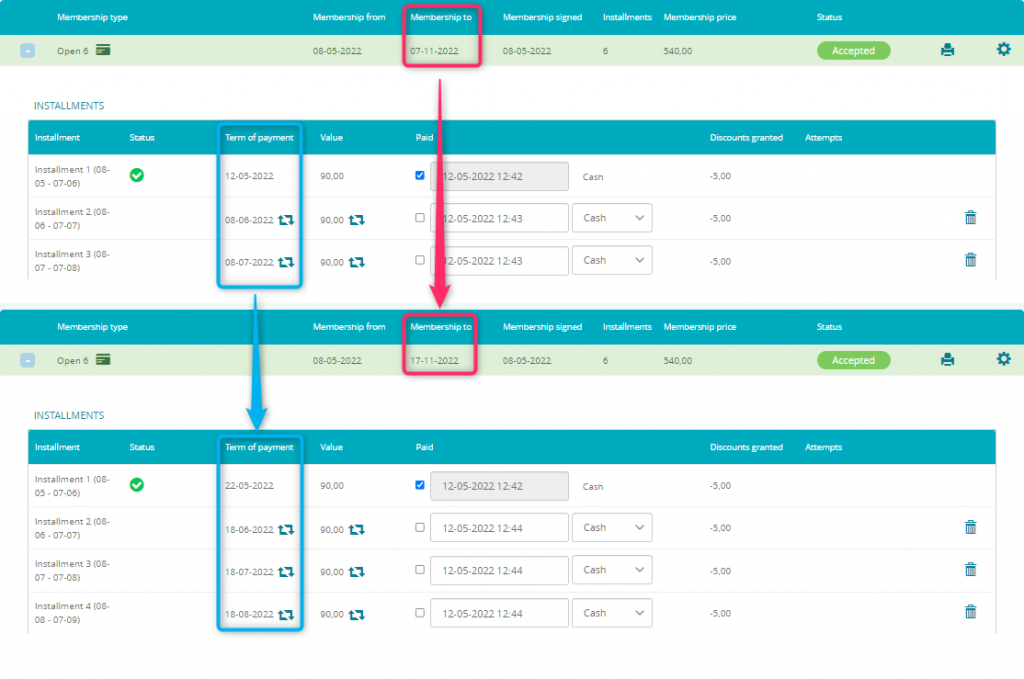
When the suspension is added, terms of payment can also be changed, according to the settings from Club settings -> Configuration -> Membership configuration -> Membership configuration.
When the suspension for the defined period is added to an indefinite membership, it creates a gap between installments. Terms of payments are also automatically changed, according to the suspension period.
Important! Number of available days/weeks/months for the suspension is selected in the membership definition.
Here you can find our other articles regarding suspensions:
- How to define suspensions and implement them to memberships?
- How to verify the suspensions implemented to indefinite memberships?
Withdrawing the suspension for the defined period
When the suspension for the defined period is withdrawn, the whole suspension period is deleted. If your Member has already used part of his suspension, it is essential to remove the old one and create a new one, which will last for the number of suspension days, which have been already used.
Indefinite suspension
Indefinite suspension allows you to halt the membership without choosing the suspension period, e.g. when your Member has a chronic injury and cannot tell, when he or she will be back. During the suspension period, the membership can expire, but when the indefinite suspension will be withdrawn, the suspension period will be added to the membership ending date and prolong it free of charge:
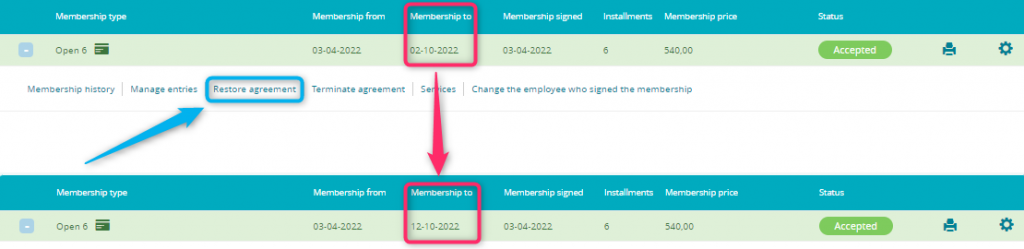
Indefinite suspension is always added with the current date, it cannot be planned for the future or set with the date from the past.
This type of suspension is always available for the open and the limited number of entries memberships.
Membership freezing
After the freezing, additional installments can be created to prolong the membership. Their price can be greater than zero:
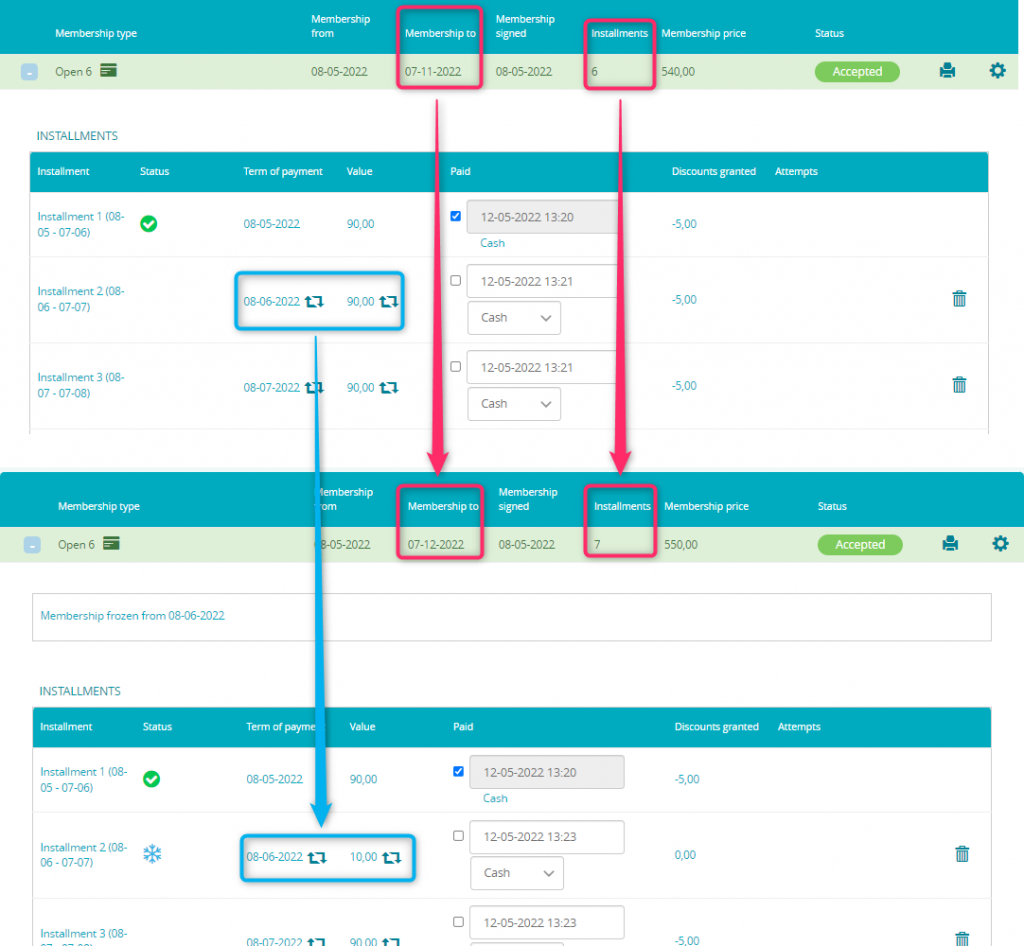
Freezing does not change the terms of payment.
Freezing can be added only to the current/future installments. It cannot be added to the installments from the past.
Unlike suspensions, freezings are available for your Members in Member area.
Important! Number of available freezings is defined in the membership definition. Freezings are not applicable to the limited number of entrances memberships.
In these articles you will find more information about freezings:
- How to set freezings up and how to apply them in open memberships?
- How to set freezings up and how to apply them in indefinite memberships?
Freezing withdrawal (during the freeze period)
When your Member withdraws the freezing (during its period), and the frozen installment is already paid, membership will become active again, but the installment price won’t change:
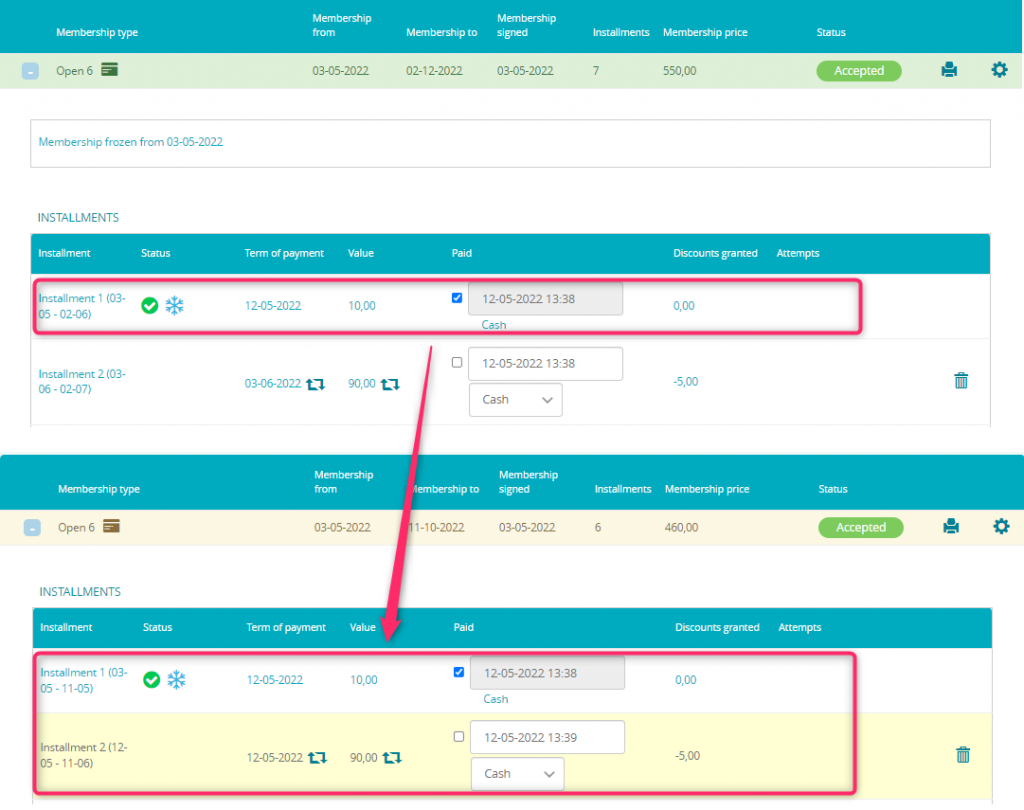
For the memberships with installments schedule Supplement, it is possible to calculate an additional, supplement installment after the freezing being withdrawn. Thanks to that your Member will see two installments on the profile:
- freezing installment – which is the fee for keeping the membership unchanged
- supplement installment – calculated proportionally from the full installment price (freezing days are not included)
In order to enable this option, please write a ticket to our Support: