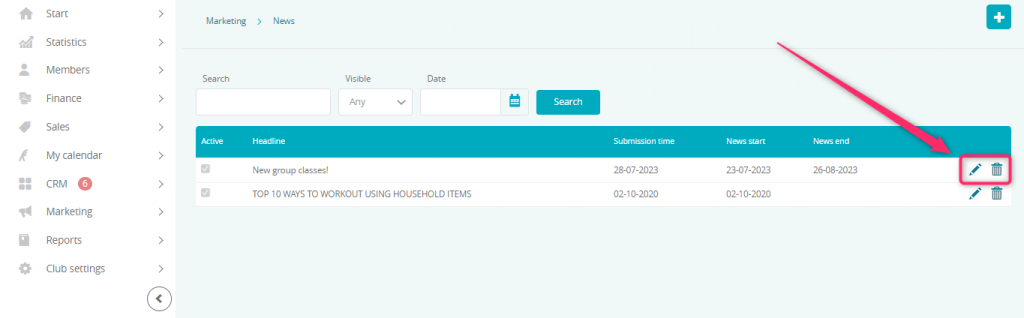In this article you will learn how to add announcements that will be visible in the Member Area.
1. Enable the News in the Member Area in the Club settings -> Configuration -> Member area -> Member area tab by checking the News slider to Yes and saving the changes at the bottom of the page:
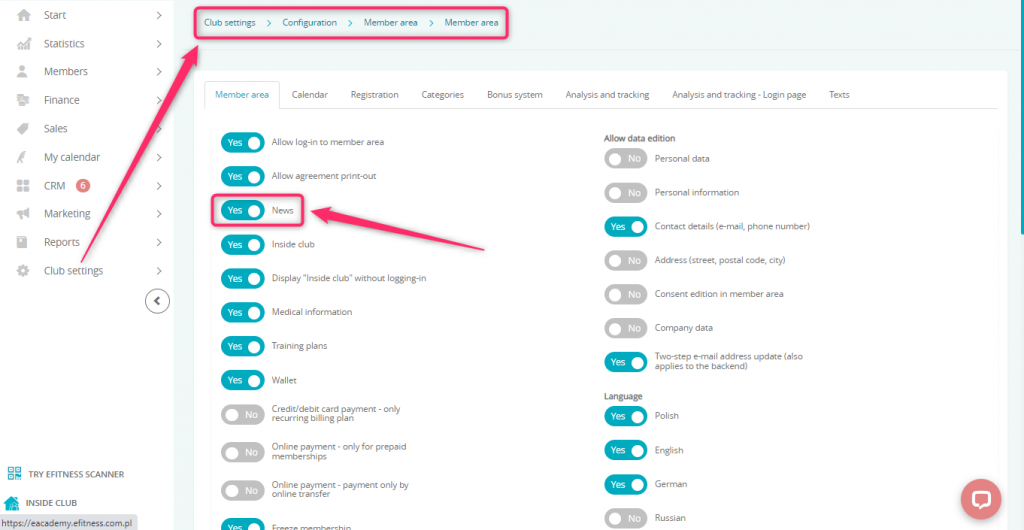
2. In order to add an announcement, go to the Marketing -> News tab.
3. Click ON the plus icon in the upper right corner:
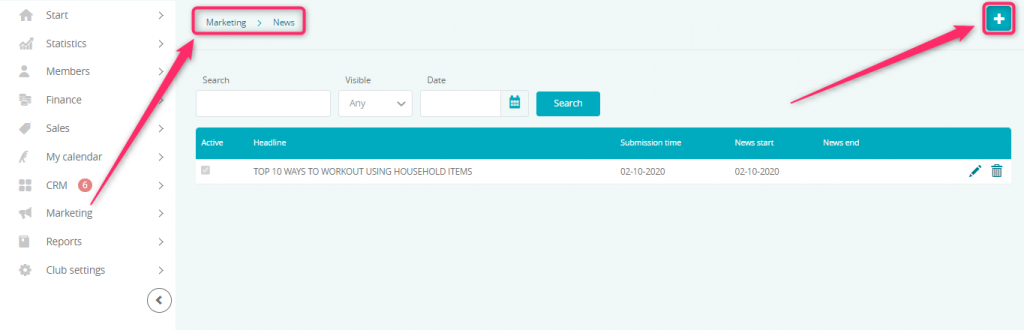
4. Fill in the form:
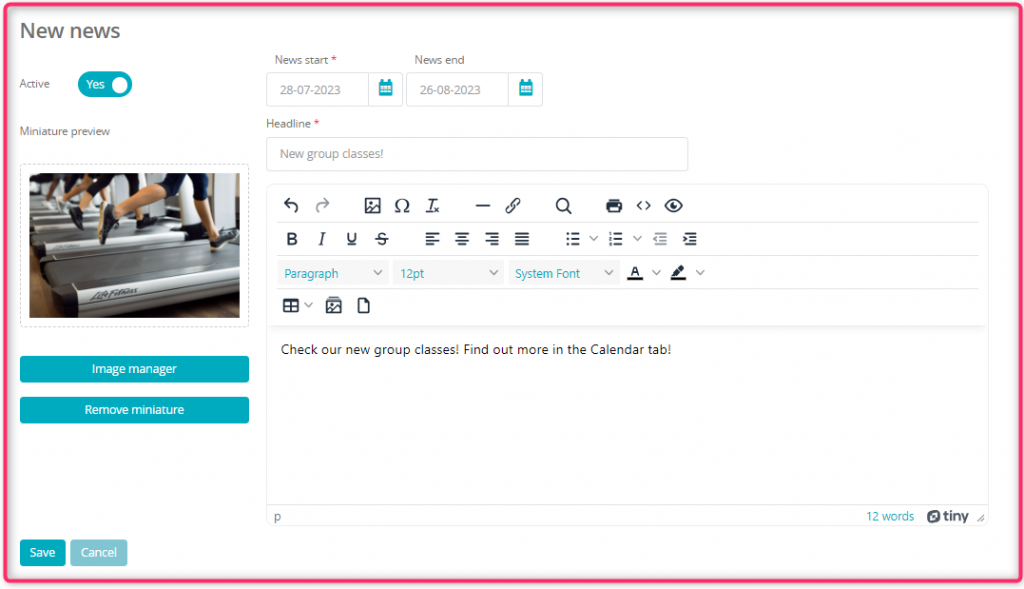
- the Active slider should be set to Yes in order for the news to be visible in the Member Area
- define the starting date of the news; ending date can also be defined but is not required
- by using the image manager, select an additional photo; already added photo can also be deleted in case of a mistake
- define the news headline and it’s content
Save the changes.
5. The news will then be visible in the Member Area:

6. News can be edited using the pencil icon and deleted using the bin icon: