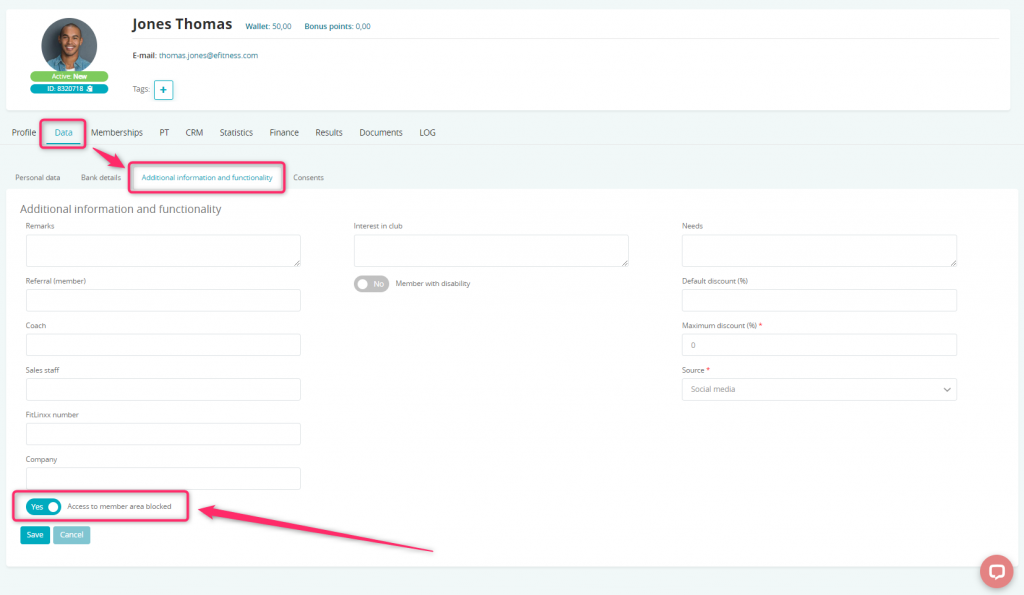From this article you will learn, how to log in into the Member area and how to manage the access to this site.
Logging in
Logging in is possible by using the Log in button in the top right corner:

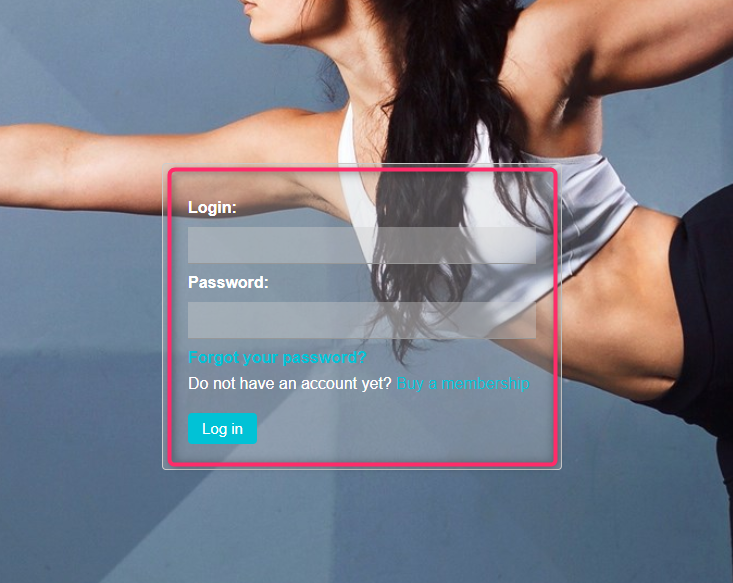
As a login, you can use your e-mail address, which is assigned to your member’s profile, or a social security number.
Important! Member’s password is automatically sent after the member’s profile being created in the eFitness system, in the Member Area or in the mobile app.
Your members will also have an option to manually reset the password using the “Forgot your password?” option.
Set the automatic notification with a password to the Member Area in the Club settings -> Automation -> Customer relationship management -> Customer relationship management -> check the slider near the “Password to member area” notification:
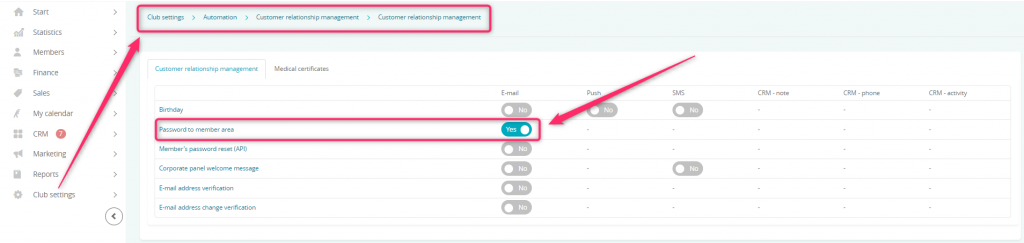 We also highly recommend checking out the automated messages tutorial.
We also highly recommend checking out the automated messages tutorial.
How to disable a Member’s access to the Member area?
Go to a Member’s profile and to the Data -> Additional information and functionality tab, and switch the Access to member area blocked slider to Yes. After this action, save the changes at the bottom of the page: