The Join the Club tab will make it easy for you to collect contacts of people interested in your club. Just enable this tab and an automatic CRM task, so your employees will receive a notification of a new registration. With this option, an employee will quickly and easily respond, for example, by making a phone call or sending an email inviting to the first training session.
Activating the tab
Contact our Support Department by issuing a ticket.
To do so, in the upper corner of the screen choose a cloud icon with a question mark inside:
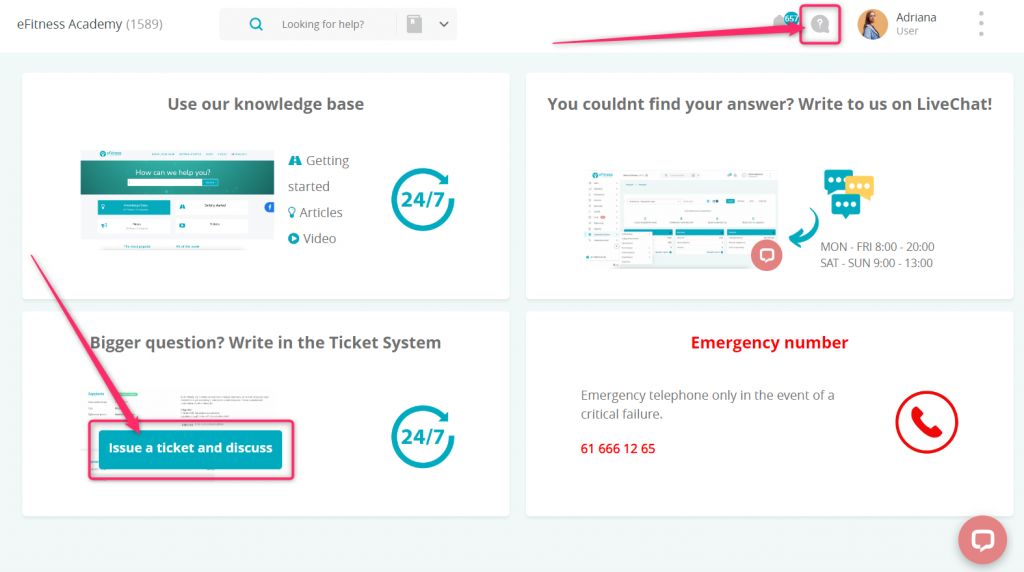
Then click on the plus icon in the upper right corner to write a ticket.
Activating the tab is free.
How do the tab work
Once activated, you will receive a confirmation and an additional Join the club tab will appear in the Member Area of your club:
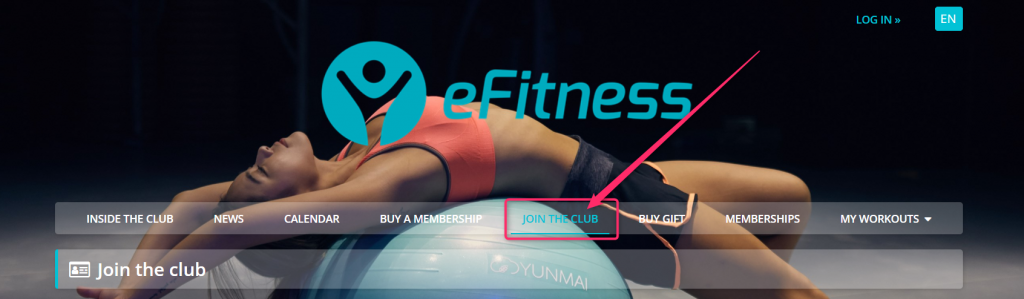
In this tab, a customer who is interested in the offer, but has not yet decided to purchase a membership, can register. The data entry form looks as follows and is not editable:
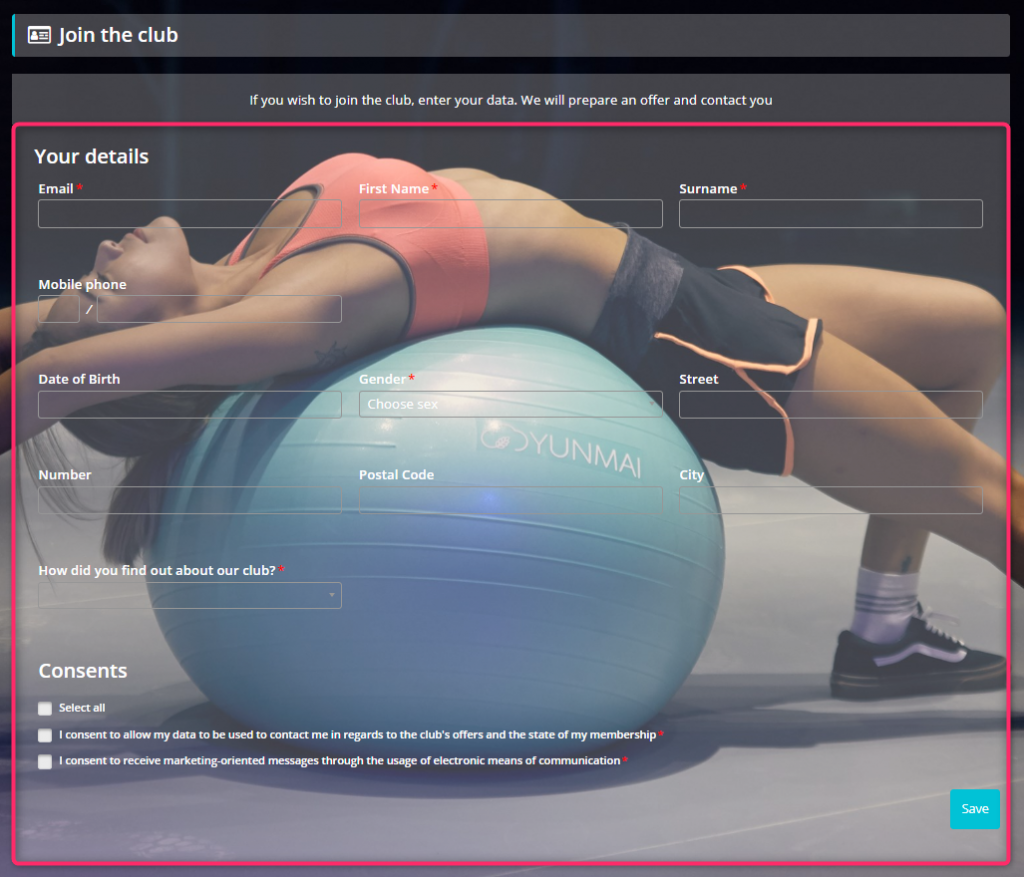
After completing the form, the contact goes to the Members -> Leads tab:
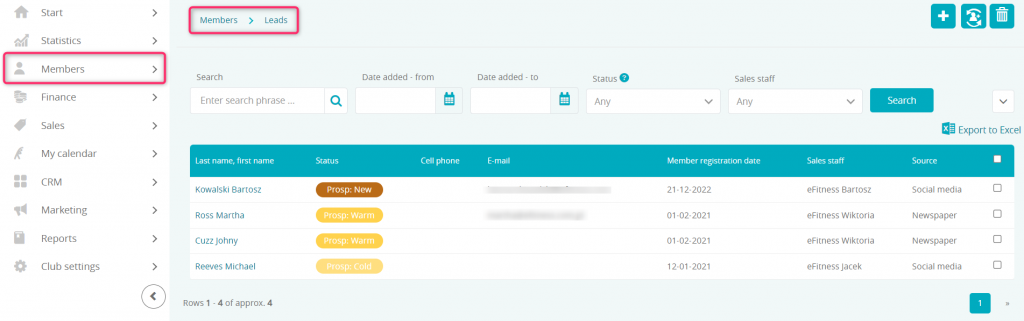
Automate sales activities
To automatically add a CRM task for a selected employee after the contact is added via the Join the club tab, move through the Club settings -> Automation -> Internal communication:
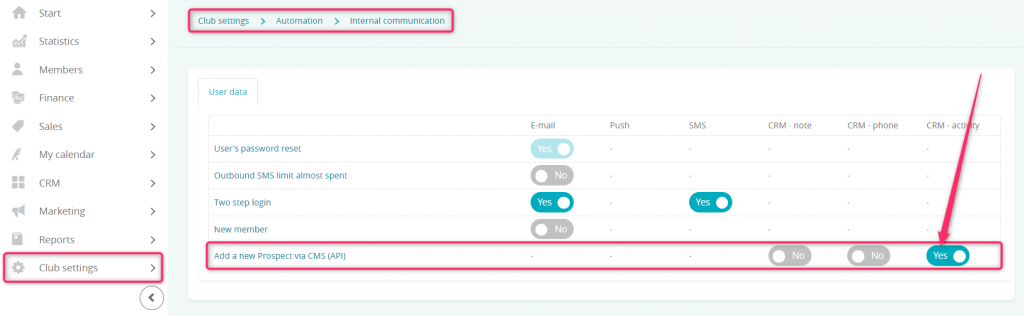
Check the slider to YES next to the selected option and click on the name of the notification Add a new Prospect via CMS (API) to set up adding a note, making a phone call or taking an action like sending an email or text message with an invitation to the first training session:
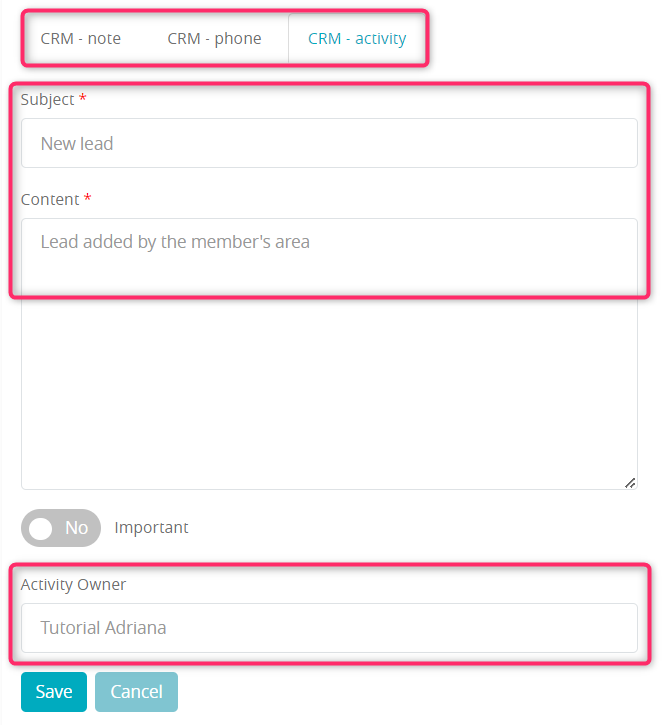
The task will be visible in the CRM section for the selected employee.
