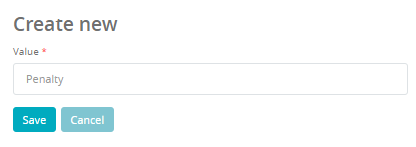From this article you will learn which settings are available in the Club settings -> Configuration -> Fees tab:
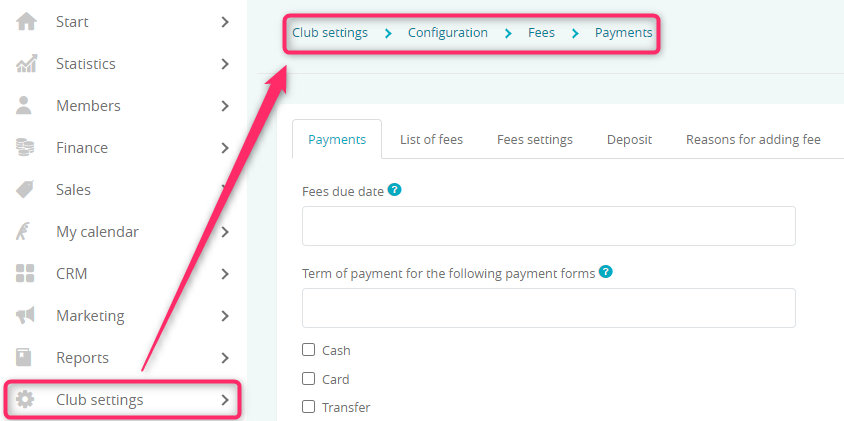
Here you can create new fees, define, when joining fee will be added or you can enable the Deposit module.
1. Payments
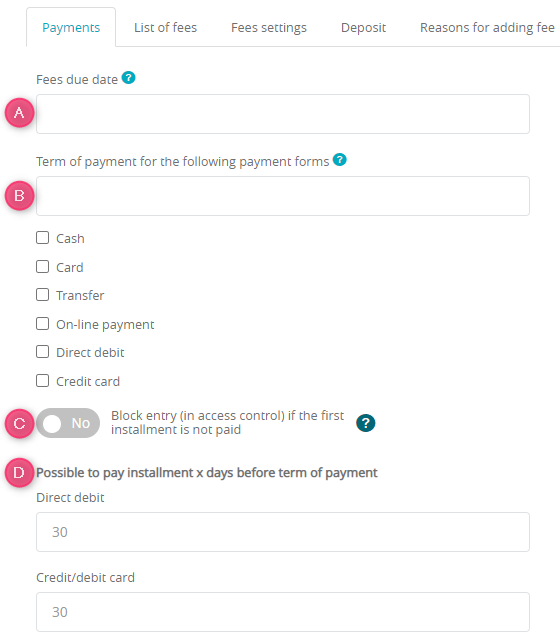
A) Fees due date – choose a single day, when the fees for installments will be collected. If you leave this field empty, the term of payment will be chosen according to the memberships definition
B) Term of payment for the following payment forms – define, after how many days from the payment term, members with an overdue payments will be able to enter the club. You can also choose to which payment forms this setting will apply (e.g. direct debit process can take up to few work days):
– Cash
– Card
– Transfer
– On-line payment
– Direct debit
– Credit card
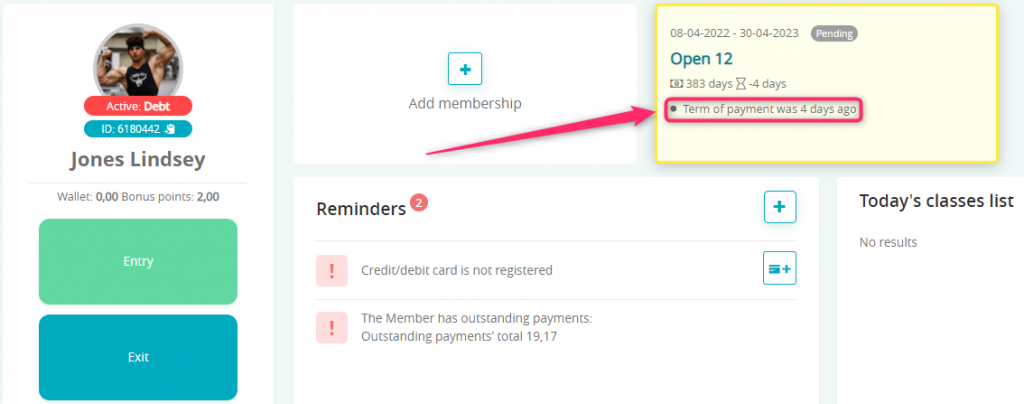
C) Block entry (in access control) if the first installment is not paid slider – mark the slider as “Yes” if your members have to pay for the first installment, in order to enter the club (this settings applies only to the clubs with an automated access control):
D) Possible to pay installment x days before term of payment – define, for how many days prior the term of payment your members with debit/credit card or direct debit will be possible to settle
2. List of fees
Here you can define new additional fees, which can be added to the memberships. To do so, simply click on the “plus” icon in the upper right corner:
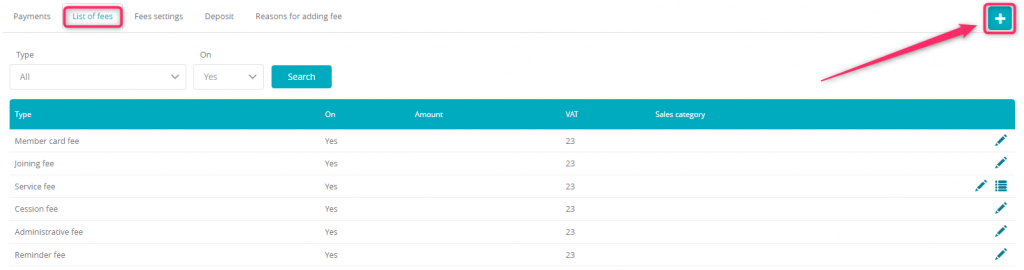
In our Knowledge base you will easily check how these fees works and how to define them:
Additionally, you can adjust here the list of fees which can be added to the memberships:
- incorrect direct debit authorization
- unsuccessful direct debit payment
- penalty – installment not paid
- penalty – abuse of membership card
- dunning fee
- reminder fee
- bank fee
- payment form change fee
3. Fees settings
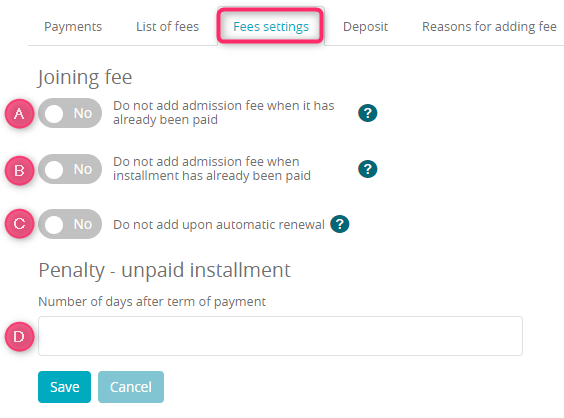
A) Do not add admission fee when it has already been paid slider – the joining fee will be added only to the first membership. If it will be paid, the joining fee won’t be added to any membership in the future
B) Do not add admission fee when installment has already been paid slider – the joining fee won’t be added if any installment (from the memberships in the past) has already been paid
C) Do not add upon automatic renewal slider – the joining fee won’t be added, if the membership will be automatically renewed (only if member won’t resign from the prolongation and return after a break – in this case, the joining fee will be charged)
D) Number of days after term of payment – set the number of days after the term of payment, when additional fee (penalty) will be charged
4. Deposit
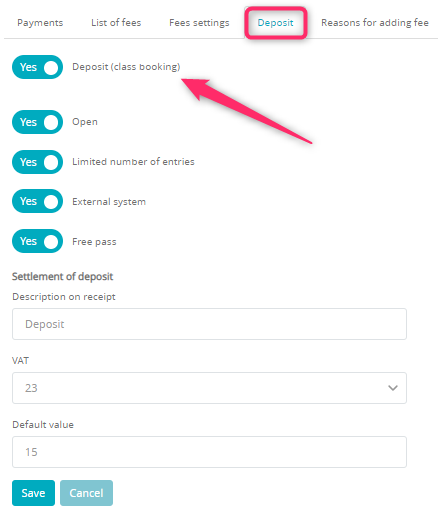
In this tab you can enable the deposit, which will be taken from the virtual wallet during the enrollment for the classes. If the Member will be present on the classes, the deposit will return to the wallet automatically.
5. Reasons for adding fee
When a new fee to the membership is added manually, our system can require the reason of adding this fee. In order to do so, mark the slider Turn on visibility and reason requirement for manual fee adding as “Yes”:
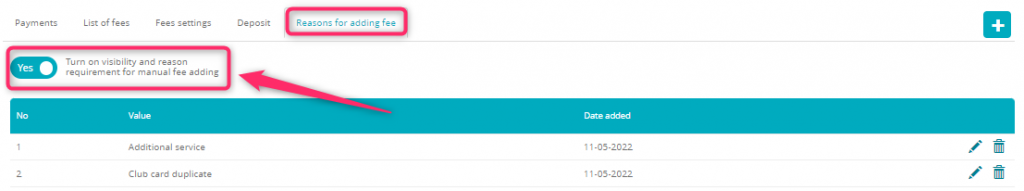
Create a new reason using the plus icon in the upper right corner:
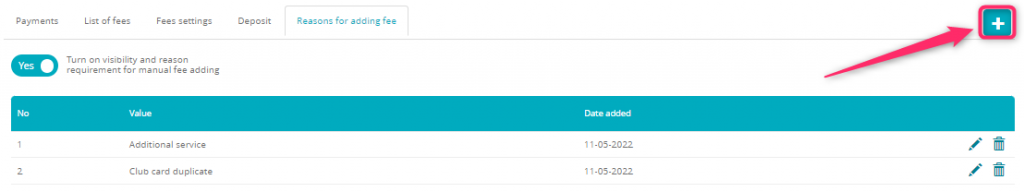
Enter the reason and save changes: